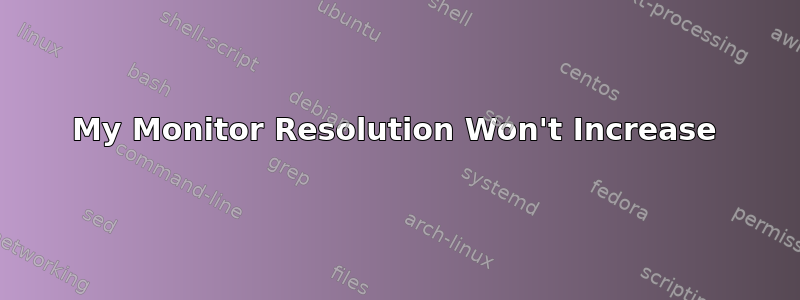
I just switched my driver to fglrx-updates for the R7 260x GPU on Ubuntu. I am running amazing graphics now and am very, very pleased with the improvement over the open source. However, my primary monitor's resolution now will not fill the whole screen. My secondary monitor works just fine, but I'm losing quite a few p of space on my main monitor... Any help/links/guides? Thanks!
答案1
Try gksu amdcccle and change the overscan setting for your monitor. If it doesn't stick after reboot try sudo chmod 444 /etc/ati/amdpcsdb after setting the overscan.
https://wiki.archlinux.org/index.php/AMD_Catalyst may be useful.


