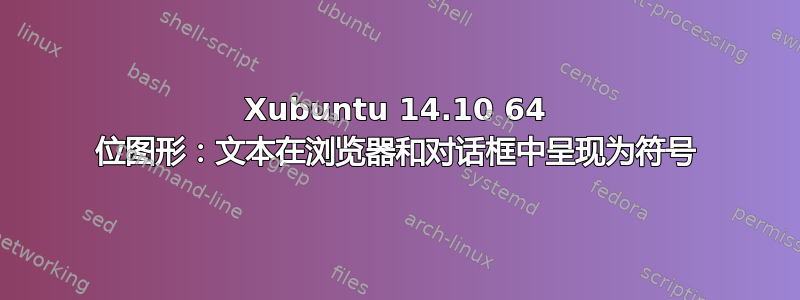
我在 Dell Optiplex 7020 Tower 上运行 Xubuntu 14.10,遇到了文本呈现为奇怪符号而不是实际字符的问题。
这种行为在表现方式和程序/环境中相当不一致。例如,今天可能有几个小时 g 在我的所有 Firefox 窗口中显示为某个随机符号。明天可能是 a 和 k 在所有终端窗口中做同样的事情,等等。
当这种情况发生在网络浏览器中时,放大或缩小通常可以解决问题并使字符正确呈现。但是,在终端、设置对话框等中无法缩放,因此这不是真正的解决方案。
我上传了一些截图来展示这个 imgur 相册中的行为:https://i.stack.imgur.com/28eWE.jpg
前两张截图来自 Firefox 窗口,其中包含纯 HTML。请注意,放大(第二张照片)会使问题更加明显,而缩小似乎可以解决问题。
我从未遇到过此问题的一种情况是使用 PDF - 无论如何缩放,它们始终能够清晰地呈现。
一些系统信息:
显卡是标准的“戴尔” Radeon 240。我使用两个或三个显示器。添加/删除第三个显示器对这个问题没有影响。
lsb_release -a 命令返回:
alex@alex-7020:~$ lsb_release -a
No LSB modules are available.
Distributor ID: Ubuntu
Description: Ubuntu 14.10
Release: 14.10
Codename: utopic
这是我的图形信息:
alex@alex-7020:~$ lspci -k
00:00.0 Host bridge: Intel Corporation 4th Gen Core Processor DRAM Controller (rev 06)
Subsystem: Dell Device 05a5
Kernel driver in use: hsw_uncore
00:01.0 PCI bridge: Intel Corporation Xeon E3-1200 v3/4th Gen Core Processor PCI Express x16 Controller (rev 06)
Kernel driver in use: pcieport
00:02.0 VGA compatible controller: Intel Corporation Xeon E3-1200 v3/4th Gen Core Processor Integrated Graphics Controller (rev 06)
Subsystem: Dell Device 05a5
Kernel driver in use: i915
00:03.0 Audio device: Intel Corporation Xeon E3-1200 v3/4th Gen Core Processor HD Audio Controller (rev 06)
Subsystem: Dell Device 05a5
Kernel driver in use: snd_hda_intel
00:14.0 USB controller: Intel Corporation 8 Series/C220 Series Chipset Family USB xHCI (rev 04)
Subsystem: Dell Device 05a5
Kernel driver in use: xhci_hcd
00:16.0 Communication controller: Intel Corporation 8 Series/C220 Series Chipset Family MEI Controller #1 (rev 04)
Subsystem: Dell Device 05a5
Kernel driver in use: mei_me
00:16.3 Serial controller: Intel Corporation 8 Series/C220 Series Chipset Family KT Controller (rev 04)
Subsystem: Dell Device 05a5
Kernel driver in use: serial
00:19.0 Ethernet controller: Intel Corporation Ethernet Connection I217-LM (rev 04)
Subsystem: Dell Device 05a4
Kernel driver in use: e1000e
00:1a.0 USB controller: Intel Corporation 8 Series/C220 Series Chipset Family USB EHCI #2 (rev 04)
Subsystem: Dell Device 05a5
Kernel driver in use: ehci-pci
00:1b.0 Audio device: Intel Corporation 8 Series/C220 Series Chipset High Definition Audio Controller (rev 04)
Subsystem: Dell Device 05a5
Kernel driver in use: snd_hda_intel
00:1c.0 PCI bridge: Intel Corporation 8 Series/C220 Series Chipset Family PCI Express Root Port #1 (rev d4)
Kernel driver in use: pcieport
00:1c.1 PCI bridge: Intel Corporation 8 Series/C220 Series Chipset Family PCI Express Root Port #2 (rev d4)
Kernel driver in use: pcieport
00:1d.0 USB controller: Intel Corporation 8 Series/C220 Series Chipset Family USB EHCI #1 (rev 04)
Subsystem: Dell Device 05a5
Kernel driver in use: ehci-pci
00:1f.0 ISA bridge: Intel Corporation Q87 Express LPC Controller (rev 04)
Subsystem: Dell Device 05a5
Kernel driver in use: lpc_ich
00:1f.2 SATA controller: Intel Corporation 8 Series/C220 Series Chipset Family 6-port SATA Controller 1 [AHCI mode] (rev 04)
Subsystem: Dell Device 05a5
Kernel driver in use: ahci
00:1f.3 SMBus: Intel Corporation 8 Series/C220 Series Chipset Family SMBus Controller (rev 04)
Subsystem: Dell Device 05a5
01:00.0 VGA compatible controller: Advanced Micro Devices, Inc. [AMD/ATI] Oland [Radeon HD 8570 / R7 240 OEM]
Subsystem: Dell Radeon R5 240 OEM
Kernel driver in use: radeon
01:00.1 Audio device: Advanced Micro Devices, Inc. [AMD/ATI] Cape Verde/Pitcairn HDMI Audio [Radeon HD 7700/7800 Series]
Subsystem: Dell Device aab0
Kernel driver in use: snd_hda_intel
03:00.0 PCI bridge: Texas Instruments XIO2001 PCI Express-to-PCI Bridge
答案1
我设法按照 AMD 网站上的说明安装驱动程序来解决这个问题。
笔记:如果软件包安装不正确,Ubuntu 将不允许您超出登录屏幕。在这种情况下,请按Ctrl+Alt+F1; 登录到您的帐户;卸载fglrx-dev, fglrx-amdcccle, fglrx; 切换到控制台模式,然后重新启动计算机。这将使您的系统恢复到当前状态。(我假设您知道如何在命令行中卸载软件包并重新启动)
链接在这里:http://support.amd.com/en-us/kb-articles/Pages/Catalyst-Linux-Installer-Notes.aspx


