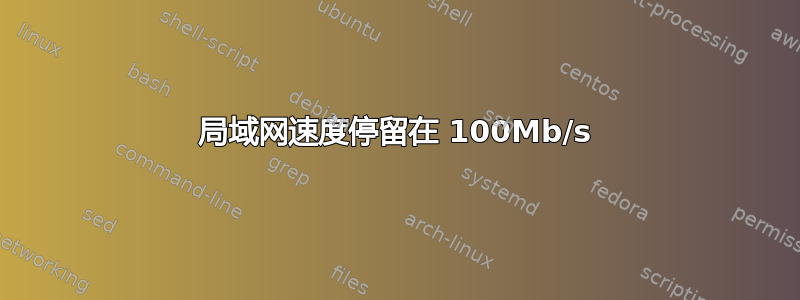
我的局域网卡无法达到 1000Mb/s 的速度。以下是我的规格:
laptop : toshiba satellite L50-A, core i3
######################
sudo ethtool eth0
Settings for eth0:
Supported ports: [ TP ]
Supported link modes: 10baseT/Half 10baseT/Full
100baseT/Half 100baseT/Full
1000baseT/Full
Supported pause frame use: Symmetric Receive-only
Supports auto-negotiation: Yes
Advertised link modes: Not reported
Advertised pause frame use: No
Advertised auto-negotiation: No
Speed: 100Mb/s
Duplex: Full
Port: Twisted Pair
PHYAD: 0
Transceiver: internal
Auto-negotiation: off
MDI-X: Unknown
Current message level: 0x000060e4 (24804)
link ifup rx_err tx_err hw wol
####################
sudo lshw -C network
*-network
description: Ethernet interface
product: AR8161 Gigabit Ethernet
vendor: Qualcomm Atheros
physical id: 0
bus info: pci@0000:08:00.0
logical name: eth0
version: 10
serial: 00:8c:fa:90:7a:28
size: 100Mbit/s
capacity: 1Gbit/s
width: 64 bits
clock: 33MHz
capabilities: pm pciexpress msi msix bus_master cap_list ethernet physical tp 10bt 10bt-fd 100bt 100bt-fd 1000bt-fd autonegotiation
configuration: autonegotiation=on broadcast=yes driver=alx duplex=full ip=10.249.10.24 latency=0 link=yes multicast=yes port=twisted pair speed=100Mbit/s
resources: irq:47 memory:c5500000-c553ffff ioport:2000(size=128)
*-network
description: Wireless interface
product: QCA9565 / AR9565 Wireless Network Adapter
vendor: Qualcomm Atheros
physical id: 0
bus info: pci@0000:09:00.0
logical name: wlan0
version: 01
serial: 48:d2:24:2e:13:94
width: 64 bits
clock: 33MHz
capabilities: pm msi pciexpress bus_master cap_list rom ethernet physical wireless
configuration: broadcast=yes driver=ath9k driverversion=3.16.0-31-generic firmware=N/A latency=0 link=no multicast=yes wireless=IEEE 802.11bgn
resources: irq:17 memory:c5400000-c547ffff memory:c5480000-c548ffff
#########################
sudo ethtool -s eth0 speed 1000 duplex full
Cannot set new settings: Invalid argument
not setting speed
not setting duplex
###########################
uname -a
Linux work 3.16.0-31-generic #43~14.04.1-Ubuntu SMP Tue Mar 10 20:13:38 UTC 2015 x86_64 x86_64 x86_64 GNU/Linux
#############################
我使用全新安装的 ubuntu 14.04.2LTS,我甚至关闭了自动协商
有人可以帮忙吗?


