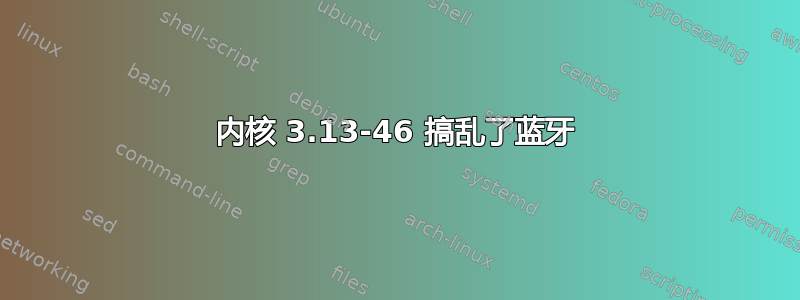
自上次内核更新以来,蓝牙就坏了,之前它一直运行良好。
系统日志中的主要消息是“DIS 无法启动:GATT 已禁用”
在我看来这像是 acpi 问题,但需要一些提示来让东西重新运行。
机器是 ZOTAC EN760,直到昨天为止,它在最新的内核修订版上运行良好,但回到 3.13-45 似乎没有帮助,模块是否因内核更新而混乱?
任何帮助,将不胜感激。
根据要求更新数据:
carsten@carsten-ZBOX-EN760:~$ sudo dkms autoinstall
[sudo] password for carsten:
carsten@carsten-ZBOX-EN760:~$ lsusb; dmesg | grep -i firmware -
Bus 001 Device 002: ID 8087:8000 Intel Corp.
Bus 001 Device 001: ID 1d6b:0002 Linux Foundation 2.0 root hub
Bus 003 Device 003: ID 0480:a200 Toshiba America Info. Systems, Inc.
Bus 003 Device 002: ID 2109:0812
Bus 003 Device 001: ID 1d6b:0003 Linux Foundation 3.0 root hub
Bus 002 Device 005: ID 0bda:0129 Realtek Semiconductor Corp. RTS5129 Card Reader Controller
Bus 002 Device 004: ID 045e:0719 Microsoft Corp. Xbox 360 Wireless Adapter
Bus 002 Device 011: ID 046d:c31c Logitech, Inc. Keyboard K120 for Business
Bus 002 Device 010: ID 152e:2571 LG (HLDS)
Bus 002 Device 003: ID 2109:2812
Bus 002 Device 002: ID 0457:1057 Silicon Integrated Systems Corp.
Bus 002 Device 001: ID 1d6b:0002 Linux Foundation 2.0 root hub
[ 0.171228] [Firmware Bug]: ACPI: BIOS _OSI(Linux) query ignored
[ 1.435664] iwlwifi 0000:02:00.0: loaded firmware version 22.24.8.0 op_mode iwlmvm
工作设备将列出:
carsten@carsten-ZBOX-EN760:~$ lsusb; dmesg | grep -i firmware -
Bus 001 Device 002: ID 8087:8000 Intel Corp.
Bus 001 Device 001: ID 1d6b:0002 Linux Foundation 2.0 root hub
Bus 003 Device 003: ID 0480:a200 Toshiba America Info. Systems, Inc.
Bus 003 Device 002: ID 2109:0812
Bus 003 Device 001: ID 1d6b:0003 Linux Foundation 3.0 root hub
Bus 002 Device 007: ID 8087:07dc Intel Corp.
Bus 002 Device 006: ID 0bda:0129 Realtek Semiconductor Corp. RTS5129 Card Reader Controller
Bus 002 Device 005: ID 045e:0719 Microsoft Corp. Xbox 360 Wireless Adapter
Bus 002 Device 008: ID 152e:2571 LG (HLDS)
Bus 002 Device 004: ID 2109:2812
Bus 002 Device 003: ID 0457:1057 Silicon Integrated Systems Corp.
Bus 002 Device 002: ID 046d:c31c Logitech, Inc. Keyboard K120 for Business
Bus 002 Device 001: ID 1d6b:0002 Linux Foundation 2.0 root hub
[ 0.142375] [Firmware Bug]: ACPI: BIOS _OSI(Linux) query ignored
[ 1.423106] iwlwifi 0000:02:00.0: loaded firmware version 22.24.8.0 op_mode iwlmvm
[ 2.082644] Bluetooth: hci0: Intel Bluetooth firmware file: intel/ibt-hw-37.7.10-fw-1.0.2.3.d.bseq
[ 2.202206] Bluetooth: hci0: Intel Bluetooth firmware patch completed and activated
答案1
您可以使用以下方式更新 uuid
sudo update-usbids
然后您将看到设备的正确名称。如果不确定,请使用
watch -d lsusb
并插入和拔出设备以找出哪个是正确的。
然后用谷歌搜索设备的 ID,例如“2109:0812”,并获取正确的驱动程序


