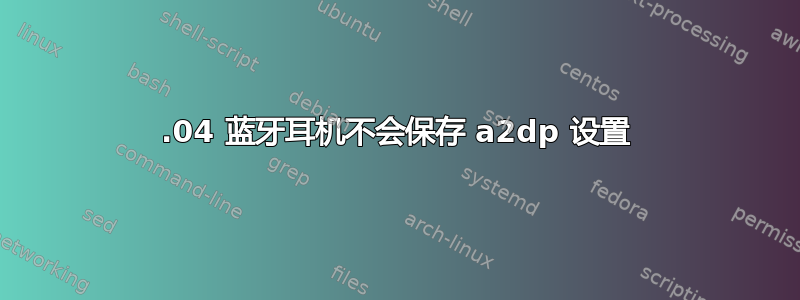
自从更新到 ubuntu 14.04 以来,每次我的蓝牙设备空闲或者我将其关闭然后重新打开时,它都会默认为电话设置,我无法将其默认为 a2dp。
我搜索了一下,只找到了几个可能的解决方案,例如
蓝牙扬声器:首选模式“高保真播放”(A2DP)未保存
但这些对我不起作用。当我Disable=Headset按照帖子中的建议使用时,它会暂时起作用,但过了一段时间,如果我的设备断开连接,它将不会作为音频设备重新连接。
我正在使用 Bose Soundlink 耳机,我的/etc/bluetooth/audio.conf文件如下:
# Configuration file for the audio service
# This section contains options which are not specific to any
# particular interface
[General]
# Switch to master role for incoming connections (defaults to true)
#Master=true
# If we want to disable support for specific services
# Defaults to supporting all implemented services
#Disable=Gateway,Source,Socket
# SCO routing. Either PCM or HCI (in which case audio is routed to/from ALSA)
# Defaults to HCI
#SCORouting=PCM
# Automatically connect both A2DP and HFP/HSP profiles for incoming
# connections. Some headsets that support both profiles will only connect the
# other one automatically so the default setting of true is usually a good
# idea.
AutoConnect=true
# Headset interface specific options (i.e. options which affect how the audio
# service interacts with remote headset devices)
[Headset]
# Set to true to support HFP, false means only HSP is supported
# Defaults to true
HFP=false
HSP=false
# Maximum number of connected HSP/HFP devices per adapter. Defaults to 1
MaxConnected=0
# Set to true to enable use of fast connectable mode (faster page scanning)
# for HFP when incoming call starts. Default settings are restored after
# call is answered or rejected. Page scan interval is much shorter and page
# scan type changed to interlaced. Such allows faster connection initiated
# by a headset.
FastConnectable=false
# Just an example of potential config options for the other interfaces
#[A2DP]
#SBCSources=1
#MPEG12Sources=0
答案1
使用pavucontrol来自pavucontrol 包,为您的设备设置 A2DP 并映射连接非常简单。您配对的耳机应该会作为输出音频的选项出现。
不要忘记将其设置为高质量模式 (A2DP)n 配置选项卡。这对于某些具有混合模式的设备来说是必需的。


