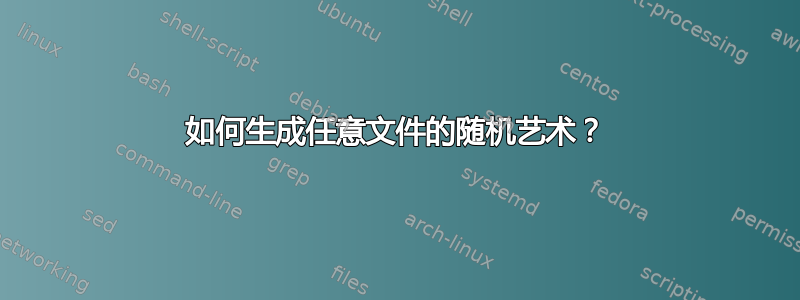
ssh-keygen我们都知道在创建或验证ssh公钥时生成的 ASCII 随机数。
我们还知道您可以使用sha1sum或生成任何文件的哈希值md5sum。
但是,是否有可能生成随机艺术“ssh-keygen 样式”来自任何不是公共 ssh 密钥的文件中?
这将是直观地比较两个文件的校验和的一种更有趣的方式。
答案1
您可以使用这个小 C 程序生成任何文件的随机艺术由 nirejan 制作:
#include <stdio.h>
#include <stdint.h>
#include <stdlib.h>
#define XLIM 17
#define YLIM 9
#define ARSZ (XLIM * YLIM)
#define DEBUG 0
static uint16_t array[ARSZ];
const char symbols[] = {
' ', '.', 'o', '+',
'=', '*', 'B', 'O',
'X', '@', '%', '&',
'#', '/', '^', 'S', 'E'
};
void print_graph(void)
{
uint8_t i;
uint8_t j;
uint16_t temp;
printf("+--[ RandomArt ]--+\n");
for (i = 0; i < YLIM; i++) {
printf("|");
for (j = 0; j < XLIM; j++) {
temp = array[j + XLIM * i];
printf("%c", symbols[temp]);
}
printf("|\n");
}
printf("+-----------------+\n");
}
static char string[256];
static int ishex (char c)
{
if ((c >= '0' && c <= '9') ||
(c >= 'A' && c <= 'F') ||
(c >= 'a' && c <= 'f')) {
return 1;
}
return 0;
}
/*
* The hexval function expects a hexadecimal character in the range
* [0-9], [A-F] or [a-f]. Passing any other character will result in
* undefined behaviour. Make sure you validate the character first.
*/
static uint8_t hexval (char c)
{
if (c <= '9') {
return (c - '0');
} else if (c <= 'F') {
return (c - 'A' + 10);
} else if (c <= 'f') {
return (c - 'a' + 10);
}
return 0;
}
int convert_string(char *arg)
{
uint16_t i;
char c;
i = 0;
while (*arg && i < 255) {
c = *arg;
if (!ishex(c)) {
printf("Unrecognized character '%c'\n", c);
return 1;
}
arg++;
string[i] = hexval(c) << 4;
if (!*arg) {
printf("Odd number of characters\n");
return 1;
}
c = *arg;
if (!ishex(c)) {
printf("Unrecognized character '%c'\n", c);
return 1;
}
arg++;
string[i] |= hexval(c);
i++;
}
// Add the terminating null byte
string[i] = '\0';
return 0;
}
uint8_t new_position(uint8_t *pos, uint8_t direction)
{
uint8_t newpos;
uint8_t upd = 1;
int8_t x0;
int8_t y0;
int8_t x1;
int8_t y1;
x0 = *pos % XLIM;
y0 = *pos / XLIM;
#if DEBUG
printf("At position (%2d, %2d)... ", x0, y0);
#endif
switch (direction) {
case 0: // NW
#if DEBUG
printf("Moving NW... ");
#endif
x1 = x0 - 1;
y1 = y0 - 1;
break;
case 1: // NE
#if DEBUG
printf("Moving NE... ");
#endif
x1 = x0 + 1;
y1 = y0 - 1;
break;
case 2: // SW
#if DEBUG
printf("Moving SW... ");
#endif
x1 = x0 - 1;
y1 = y0 + 1;
break;
case 3: // SE
#if DEBUG
printf("Moving SE... ");
#endif
x1 = x0 + 1;
y1 = y0 + 1;
break;
default: // Should never happen
#if DEBUG
printf("INVALID DIRECTION %d!!!", direction);
#endif
x1 = x0;
y1 = y0;
break;
}
// Limit the range of x1 & y1
if (x1 < 0) {
x1 = 0;
} else if (x1 >= XLIM) {
x1 = XLIM - 1;
}
if (y1 < 0) {
y1 = 0;
} else if (y1 >= YLIM) {
y1 = YLIM - 1;
}
newpos = y1 * XLIM + x1;
#if DEBUG
printf("New position (%2d, %2d)... ", x1, y1);
#endif
if (newpos == *pos) {
#if DEBUG
printf("NO CHANGE");
#endif
upd = 0;
} else {
*pos = newpos;
}
#if DEBUG
printf("\n");
#endif
return upd;
}
void drunken_walk(void)
{
uint8_t pos;
uint8_t upd;
uint16_t idx;
uint8_t i;
uint8_t temp;
pos = 76;
for (idx = 0; string[idx]; idx++) {
temp = string[idx];
#if DEBUG
printf("Walking character index %d ('%02x')...\n", idx, temp);
#endif
for (i = 0; i < 4; i++) {
upd = new_position(&pos, temp & 3);
if (upd) {
array[pos]++;
}
temp >>= 2;
}
}
array[pos] = 16; // End
array[76] = 15; // Start
}
int main(int argc, char *argv[])
{
if (argc != 2) {
printf("Usage: bishop <hex string>\n");
return 1;
}
if (convert_string(argv[1])) {
printf("String conversion failed!\n");
return 1;
}
drunken_walk();
print_graph();
return 0;
}
要使用它,请按照下列步骤操作:
- 将源代码放入文件中:
- 打开 gedit 或您最喜欢的文本编辑器。
- 粘贴上面的源代码。
- 另存为
bishop.c。
- 编译运行代码
gcc bishop.c -o bishop。 查看任意文件的随机艺术(
myfile文件在哪里):./bishop $(sha512sum myfile | cut -f1 -d ' ')创建自定义脚本来查看任何文件的随机艺术:
如果不存在,则创建本地二进制文件夹:
sudo mkdir -p /usr/local/bin使用脚本在该文件夹上创建一个文件:
sudo touch /usr/local/bin/randomart授予文件权限:
sudo chmod 777 /usr/local/bin/randomart运行
gedit /usr/local/bin/randomart编辑文件并将其粘贴在其上:#!/bin/bash bishop $(sha512sum "$@" | cut -f1 -d ' ')保存文件。
将我们在上一步中构建的程序复制到本地二进制文件夹:
sudo cp bishop /usr/local/bin/授予二进制文件运行权限:
sudo chmod a+x /usr/local/bin/bishop
使用新创建的程序运行文件在
randomart myfile哪里。myfile
答案2
这一页 OpenSSH 密钥和醉酒主教很好地介绍了该算法的工作原理。
详细信息请参阅
醉酒的主教:OpenSSH指纹可视化算法分析
。
本文以更一般的形式讨论了该主题
“哈希可视化:一种提高现实世界安全性的新技术”,Perrig A. 和 Song D.,1999 年,国际密码技术和电子商务研讨会 (CrypTEC '99)”。


