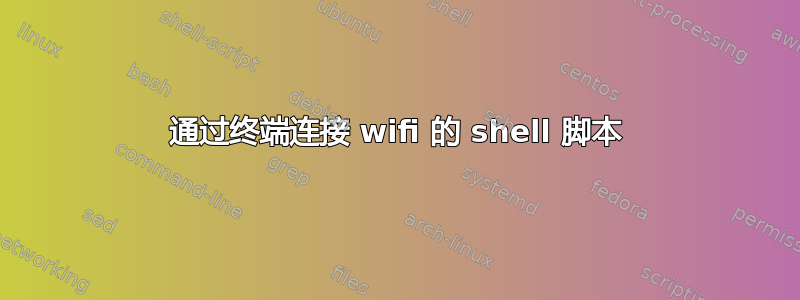
如何编写 shell 脚本来自动执行通过终端连接 wifi 的交互式步骤?
步骤概述如何使用命令行连接到 WPA wifi 网络?更多详细信息:
- 运行脚本,要求输入 ssid
- ssid 输入,要求输入密码
- 返回 psk 哈希,生成 ssid + 哈希输出到 wpa_supplicant.conf
- 设置接口监听并在后台运行
- 连接到网络
- ifconfig wlan0 显示状态
- 要求输入名称服务器,脚本写入 /etc/resolv.conf
- 向域发出 ping 操作,并在一分钟左右后发出 ctrl-c 停止它
答案1
我做了这个:
#!/bin/bash
## Restores the screen when the program exits.
trap "tput rmcup; exit" SIGHUP SIGINT SIGTERM
## Saves the screen contents.
tput smcup
## Clears the screen.
clear
## Loop through available interfaces.
while read interface; do # While reads a line of the output
i=$((i+1)) # Only God knows what does this (view note 1).
type=$(cut -f2 -d ' ' <<< $interface) # Saves the interface type to check if is wifi.
status=$(cut -f3 -d ' ' <<< $interface) # Saves the status of the current interface.
interface=$(cut -f1 -d ' ' <<< $interface) # Selects the INTEFACE field of the output.
if [[ "$type" == "802-11-wireless" ]]; then # If is a WiFi interface then:
interfaces[$i]=$interface # Adds the current interface to an array.
echo "$i: $interface ($status)" # Prints the name of current interface.
fi # Ends the if conditional
done < <(nmcli device | tail -n +2) # Redirects the output of the command nmcli device to the loop.
## If there is only one interface
if [[ "$i" == "2" ]]; then
iface=1 # Selected interface is the only one
clear # Quick and dirty workaround for make disappear the interface list.
else
## Prompts the user for the interface to use.
read -p "Select the interface: " iface
fi
## If the entered number is valid then...
if [[ "$iface" -le $i ]]; then
read -p "Enter the SSID or BSSID: " b_ssid # Prompts the user for the ESSID/BSSID
read -p "Enter the password: " pass # Prompts the user for the password
output=$(nmcli device wifi connect "$b_ssid" password "$pass" iface wlan0 --timeout 10) # Tries to connect
wget -q --tries=5 --timeout=5 --spider http://google.com &> /dev/null # Is connected to Internet?
if [[ $? -eq 0 ]]; then
echo "You're connected." # Is connected to Internet
exit 0
else
echo "Error. $output" # Anything goes wrong
exit 1
fi
else
echo "Invalid interface entered. Exiting..."
exit 2
fi
## Note 1: this line increments $i


