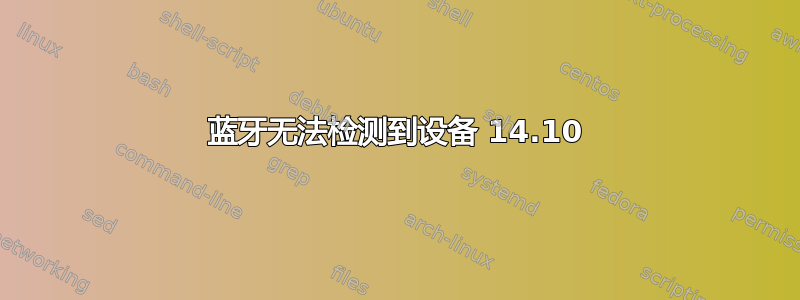
我有一台 Gateway NE-5224u。当我尝试将其与蓝牙扬声器同步时,它无法检测到它们。Windows 和 Android 可以检测到它们。有什么想法吗?我应该运行哪些命令来检查蓝牙适配器的配置和工作方式?
提前致谢!
运行此命令后
lsusb; hciconfig -a; dmesg | grep -i firmware
我得到这个结果:
Bus 002 Device 002: ID 04f2:b3f6 Chicony Electronics Co., Ltd
Bus 002 Device 001: ID 1d6b:0002 Linux Foundation 2.0 root hub
Bus 004 Device 002: ID 04ca:300b Lite-On Technology Corp.
Bus 004 Device 001: ID 1d6b:0001 Linux Foundation 1.1 root hub
Bus 001 Device 001: ID 1d6b:0002 Linux Foundation 2.0 root hub
Bus 003 Device 003: ID 1bcf:0007 Sunplus Innovation Technology Inc. Optical Mouse
Bus 003 Device 001: ID 1d6b:0001 Linux Foundation 1.1 root hub
Bus 006 Device 001: ID 1d6b:0003 Linux Foundation 3.0 root hub
Bus 005 Device 001: ID 1d6b:0002 Linux Foundation 2.0 root hub
hci0: Type: BR/EDR Bus: USB
BD Address: 28:E3:47:82:C1:E8 ACL MTU: 1022:8 SCO MTU: 183:5
UP RUNNING PSCAN ISCAN
RX bytes:1842 acl:0 sco:0 events:112 errors:0
TX bytes:3020 acl:0 sco:0 commands:112 errors:0
Features: 0xff 0xfe 0x0d 0xfe 0xd8 0x7f 0x7b 0x8f
Packet type: DM1 DM3 DM5 DH1 DH3 DH5 HV1 HV2 HV3
Link policy: RSWITCH HOLD SNIFF
Link mode: SLAVE ACCEPT
Name: 'ubuntu-0'
Class: 0x740100
Service Classes: Rendering, Object Transfer, Audio, Telephony
Device Class: Computer, Uncategorized
HCI Version: (0x7) Revision: 0x3101
LMP Version: (0x7) Subversion: 0x1
Manufacturer: Atheros Communications, Inc. (69)
[ 0.294054] [Firmware Bug]: ACPI: BIOS _OSI(Linux) query ignored
[ 1.322350] [Firmware Bug]: ACPI: No _BQC method, cannot determine initial brightness
[ 1.322396] [Firmware Bug]: ACPI: No _BQC method, cannot determine initial brightness
[ 1.323672] [Firmware Bug]: ACPI: No _BQC method, cannot determine initial brightness
[ 1.323701] [Firmware Bug]: ACPI: No _BQC method, cannot determine initial brightness
[ 1.342813] acpi PNP0A08:00: [Firmware Info]: MMCONFIG for domain 0000 [bus 00-3f] only partially covers this bridge
[ 3.444109] psmouse serio1: elantech: assuming hardware version 3 (with firmware version 0x254f00)
[ 20.361568] [Firmware Bug]: ACPI: No _BQC method, cannot determine initial brightness
这是 Jeremy31 建议的命令的结果:
pablo@pablo-gateway:~$ sudo apt-get install build-essential linux-headers-generic git linux-firmware
[sudo] password for pablo:
formSorry, try again.
[sudo] password for pablo:
Reading package lists... Done
Building dependency tree
Reading state information... Done
build-essential is already the newest version.
git is already the newest version.
linux-firmware is already the newest version.
linux-firmware set to manually installed.
linux-headers-generic is already the newest version.
The following packages were automatically installed and are no longer required:
at binutils-dev cmake cmake-data comerr-dev dctrl-tools devscripts
distro-info-data dput expect grive kde-l10n-engb krb5-multidev
libboost-filesystem-dev libboost-filesystem1.54-dev
libboost-program-options-dev libboost-program-options1.54-dev
libboost-program-options1.54.0 libboost-system1.54-dev libboost-test-dev
libboost-test1.54-dev libboost-test1.54.0 libboost1.54-dev
libcommon-sense-perl libcurl4-openssl-dev libdistro-info-perl libexpat1-dev
libexporter-lite-perl libgcrypt11-dev libgnutls-dev libgnutlsxx27
libgpg-error-dev libgssrpc4 libidn11-dev libio-stringy-perl libjson-c-dev
libjson-perl libjson-xs-perl libjson0-dev libkadm5clnt-mit9 libkadm5srv-mit9
libkdb5-7 libkrb5-dev liblcms1 libldap2-dev libp11-kit-dev
libparse-debcontrol-perl libquvi-0.9-0.9.3 libquvi-scripts-0.9 librtmp-dev
libtar0 libtasn1-6-dev libtie-ixhash-perl libyajl-dev
linux-headers-3.13.0-39 linux-headers-3.13.0-39-generic
linux-image-3.13.0-39-generic linux-image-extra-3.13.0-39-generic lua-bitop
lua-expat lua-json lua-lpeg lua-socket python-pyinotify python3-magic
streamer vlc-plugin-pulse xawtv-plugins
Use 'apt-get autoremove' to remove them.
0 upgraded, 0 newly installed, 0 to remove and 19 not upgraded.
pablo@pablo-gateway:~$ git clone https://github.com/jeremyb31/bluetooth-3.13.0-37.git
Cloning into 'bluetooth-3.13.0-37'...
remote: Counting objects: 47, done.
remote: Compressing objects: 100% (43/43), done.
remote: Total 47 (delta 9), reused 29 (delta 3), pack-reused 0
Unpacking objects: 100% (47/47), done.
Checking connectivity... done.
pablo@pablo-gateway:~$ cd bluetooth-3.13.0-37
pablo@pablo-gateway:~/bluetooth-3.13.0-37$ cp /boot/config-$(uname -r) .config
pablo@pablo-gateway:~/bluetooth-3.13.0-37$ cp /usr/src/linux-headers-$(uname -r)/Module.symvers Module.symvers
pablo@pablo-gateway:~/bluetooth-3.13.0-37$ make -C /lib/modules/$(uname -r)/build M=$PWD modules
make: Entering directory `/usr/src/linux-headers-3.13.0-48-generic'
scripts/Makefile.build:44: /home/pablo/bluetooth-3.13.0-37/Makefile: No such file or directory
make[1]: *** No rule to make target `/home/pablo/bluetooth-3.13.0-37/Makefile'. Stop.
make: *** [_module_/home/pablo/bluetooth-3.13.0-37] Error 2
make: Leaving directory `/usr/src/linux-headers-3.13.0-48-generic'
pablo@pablo-gateway:~/bluetooth-3.13.0-37$ sudo modprobe -r btusb && sudo cp *.ko /lib/modules/$(uname -r)/kernel/drivers/bluetooth/
cp: cannot stat ‘*.ko’: No such file or directory
pablo@pablo-gateway:~/bluetooth-3.13.0-37$ echo btusb | sudo tee -a /etc/modulesbtusb
pablo@pablo-gateway:~/bluetooth-3.13.0-37$ echo ath3k | sudo tee -a /etc/modulesath3k
答案1
好的,
实际上这应该可行,因为 utopic 内核中还有另一个修复程序可以帮助 atheros 蓝牙
sudo apt-get install --install-recommends linux-generic-lts-utopic xserver-xorg-lts-utopic libgl1-mesa-glx-lts-utopic libegl1-mesa-drivers-lts-utopicuname -a它是否至少为 3.16.0-32,sudo apt-get update && sudo apt-get upgrade然后重新启动
如果你希望保留当前内核,那么
wget https://www.dropbox.com/s/76c9nfyeb01eki6/bluetooth-3.13-48.tar.gz
tar -zxf bluetooth-3.13-48.tar.gz
cd bluetooth
cp /boot/config-$(uname -r) .config
cp /usr/src/linux-headers-$(uname -r)/Module.symvers Module.symvers
make -C /lib/modules/$(uname -r)/build M=$PWD modules
sudo cp btusb.ko /lib/modules/$(uname -r)/kernel/drivers/bluetooth/
sudo cp ath3k.ko /lib/modules/$(uname -r)/kernel/drivers/bluetooth/
重新启动,如果你更新后发现蓝牙不工作,那么
cd bluetooth
make clean
cp /boot/config-$(uname -r) .config
cp /usr/src/linux-headers-$(uname -r)/Module.symvers Module.symvers
make -C /lib/modules/$(uname -r)/build M=$PWD modules
sudo cp btusb.ko /lib/modules/$(uname -r)/kernel/drivers/bluetooth/
sudo cp ath3k.ko /lib/modules/$(uname -r)/kernel/drivers/bluetooth/
然后重新启动。
如果你注意到蓝牙在冷启动后大约有 1/3 的时间无法工作,我会升级到 Utopic 3.13.0-32 或更高版本的内核,因为修复程序就在那里
编辑:发现为什么原始答案没有按预期发挥作用
sudo apt-get install build-essential linux-headers-generic git linux-firmware
git clone https://github.com/jeremyb31/bluetooth-3.13.0-37.git
cd bluetooth-3.13.0-37/bluetooth
cp /boot/config-$(uname -r) .config
cp /usr/src/linux-headers-$(uname -r)/Module.symvers Module.symvers
make -C /lib/modules/$(uname -r)/build M=$PWD modules
sudo modprobe -r btusb && sudo cp *.ko /lib/modules/$(uname -r)/kernel/drivers/bluetooth/
echo btusb | sudo tee -a /etc/modules
echo ath3k | sudo tee -a /etc/modules原本有cd bluetooth-3.13.0-37,也需要有cd bluetooth-3.13.0-37/bluetooth
第二次编辑:现在您可以发现您可能只需要的设备
pactl load-module module-bluetooth-discover
您可能需要取消配对并重新执行配对顺序才能使音频正常工作


