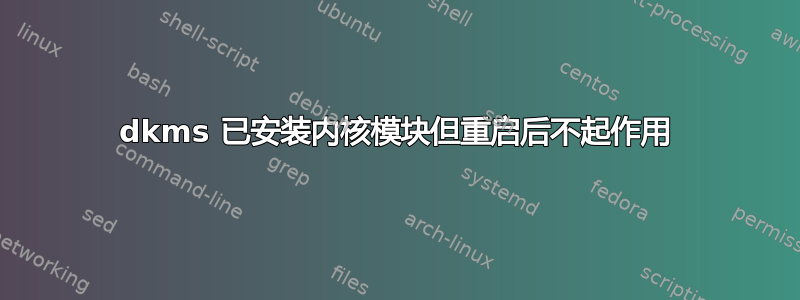
我买了一个如下所示的键盘lsusb:
Bus 002 Device 009: ID 0c45:7603 Microdia
但Ctrl、Windows/Super和Alt按钮都映射到Shift按钮。所以我按照硬件代码找到了这个解决方案这里,效果很好:
dkms status aziokbd
aziokbd, 1.0.0, 3.13.0-48-generic, x86_64: installed
但是,重新启动后,键盘恢复到原始状态(ctrl/alt/win 映射到 shift),与dkms status上面相同,所以我必须sudo dkms uninstall -m aziokbd -v 1.0.0再次安装。
我怎样才能“保存”安装状态?谢谢。
我有 ubuntu 14.04。输出uname -a
Linux PC 3.13.0-48-generic #80-Ubuntu SMP Thu Mar 12 11:16:15 UTC 2015 x86_64 x86_64 x86_64 GNU/Linux
之后的调试信息安装、重启但无法工作:
##################### dkms status ############################### 8192cu, 1.9, 3.11.0-26-generic, x86_64: installed 8192cu, 1.9, 3.13.0-44-generic, x86_64: installed 8192cu, 1.9, 3.13.0-45-generic, x86_64: installed 8192cu, 1.9, 3.13.0-46-generic, x86_64: installed 8192cu, 1.9, 3.13.0-48-generic, x86_64: installed 8192cu, 1.9, 3.2.0-65-generic, x86_64: installed 8192cu, 1.9, 3.2.0-67-generic, x86_64: installed 8192cu, 1.9, 3.2.0-68-generic, x86_64: installed 8192cu, 1.9, 3.2.0-69-generic, x86_64: installed 8192cu, 1.9, 3.2.0-70-generic, x86_64: installed 8192cu, 1.9, 3.2.0-72-generic, x86_64: installed 8192cu, 1.9, 3.2.0-74-generic, x86_64: installed aziokbd, 1.0.0, 3.13.0-48-generic, x86_64: installed virtualbox, 4.3.10, 3.13.0-46-generic, x86_64: installed virtualbox, 4.3.10, 3.13.0-48-generic, x86_64: installed virtualbox-guest, 4.3.10, 3.13.0-46-generic, x86_64: installed virtualbox-guest, 4.3.10, 3.13.0-48-generic, x86_64: installed #########################################3 lsmod | grep -e usbhid -e aziokbd #######################################3 aziokbd 12900 0 usbhid 52659 0 hid 106148 2 hid_generic,usbhid ######################################## lsusb -t ##################################### /: Bus 02.Port 1: Dev 1, Class=root_hub, Driver=ehci-pci/2p, 480M |__ Port 1: Dev 2, If 0, Class=Hub, Driver=hub/6p, 480M |__ Port 1: Dev 3, If 0, Class=Human Interface Device, Driver=usbhid, 1.5M |__ Port 1: Dev 3, If 1, Class=Human Interface Device, Driver=usbhid, 1.5M |__ Port 2: Dev 4, If 0, Class=Human Interface Device, Driver=usbhid, 12M |__ Port 3: Dev 5, If 0, Class=Video, Driver=uvcvideo, 480M |__ Port 3: Dev 5, If 1, Class=Video, Driver=uvcvideo, 480M /: Bus 01.Port 1: Dev 1, Class=root_hub, Driver=ehci-pci/2p, 480M |__ Port 1: Dev 2, If 0, Class=Hub, Driver=hub/6p, 480M |__ Port 2: Dev 3, If 0, Class=Vendor Specific Class, Driver=rtl8192cu, 480M重新安装并运行后的调试信息:
########################### dkms status ########################### 8192cu, 1.9, 3.11.0-26-generic, x86_64: installed 8192cu, 1.9, 3.13.0-44-generic, x86_64: installed 8192cu, 1.9, 3.13.0-45-generic, x86_64: installed 8192cu, 1.9, 3.13.0-46-generic, x86_64: installed 8192cu, 1.9, 3.13.0-48-generic, x86_64: installed 8192cu, 1.9, 3.2.0-65-generic, x86_64: installed 8192cu, 1.9, 3.2.0-67-generic, x86_64: installed 8192cu, 1.9, 3.2.0-68-generic, x86_64: installed 8192cu, 1.9, 3.2.0-69-generic, x86_64: installed 8192cu, 1.9, 3.2.0-70-generic, x86_64: installed 8192cu, 1.9, 3.2.0-72-generic, x86_64: installed 8192cu, 1.9, 3.2.0-74-generic, x86_64: installed aziokbd, 1.0.0, 3.13.0-48-generic, x86_64: installed virtualbox, 4.3.10, 3.13.0-46-generic, x86_64: installed virtualbox, 4.3.10, 3.13.0-48-generic, x86_64: installed virtualbox-guest, 4.3.10, 3.13.0-46-generic, x86_64: installed virtualbox-guest, 4.3.10, 3.13.0-48-generic, x86_64: installed ###################### lsmod | grep -e usbhid -e aziokbd ######################### usbhid 52659 0 aziokbd 12900 0 hid 106148 2 hid_generic,usbhid ######################### lsusb -t ############################ /: Bus 02.Port 1: Dev 1, Class=root_hub, Driver=ehci-pci/2p, 480M |__ Port 1: Dev 2, If 0, Class=Hub, Driver=hub/6p, 480M |__ Port 1: Dev 7, If 0, Class=Human Interface Device, Driver=aziokbd, 1.5M |__ Port 1: Dev 7, If 1, Class=Human Interface Device, Driver=aziokbd, 1.5M |__ Port 2: Dev 4, If 0, Class=Human Interface Device, Driver=usbhid, 12M |__ Port 3: Dev 5, If 0, Class=Video, Driver=uvcvideo, 480M |__ Port 3: Dev 5, If 1, Class=Video, Driver=uvcvideo, 480M /: Bus 01.Port 1: Dev 1, Class=root_hub, Driver=ehci-pci/2p, 480M |__ Port 1: Dev 2, If 0, Class=Hub, Driver=hub/6p, 480M |__ Port 2: Dev 3, If 0, Class=Vendor Specific Class, Driver=rtl8192cu, 480M
答案1
仍usbhid作为键盘驱动程序加载。看来怪癖没有作为modprobe选项起作用。
尝试从 grub 中选择内核选项,添加:
usbhid.quirks=0x0c45:0x7603:0x4在
GRUB_CMDLINE_LINUX_DEFAULT/etc/default/grub更新 grub
sudo update-grub


