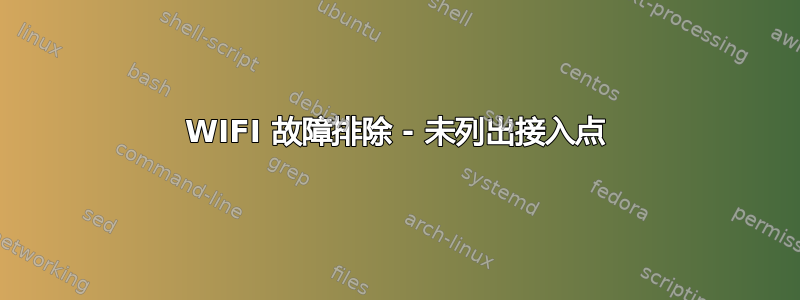
我有一台台式计算机,主要通过有线网络连接运行。当我启动 Wicd 网络管理器时,它显示“未找到无线网络”。另外,命令列表给出相同的结果:
# iwlist scan
eth0 Interface doesn't support scanning.
wlan0 No scan results
lo Interface doesn't support scanning.
我已经安装了网卡驱动固件-b43-安装程序我知道 Wi-Fi 以前可以用。我的路由器位于附近,并且还连接了其他几个无线设备。有什么线索吗?
编辑:
的输出rfkill表示 Wi-Fi 已启用:
# rfkill list all
0: hci0: Bluetooth
Soft blocked: no
Hard blocked: no
1: phy0: Wireless LAN
Soft blocked: no
Hard blocked: no
编辑2:
以下是有关无线网卡的一些信息:
$ lspci -nn | grep Network
03:00.0 Network controller [0280]: Broadcom Corporation BCM4321 802.11a/b/g/n [14e4:4328] (rev 05)
$ lspci -knn | grep Net -A2
03:00.0 Network controller [0280]: Broadcom Corporation BCM4321 802.11a/b/g/n [14e4:4328] (rev 05)
Subsystem: Apple Inc. AirPort Extreme [106b:0090]
Kernel driver in use: b43-pci-bridge
答案1
该命令lspci -knn | grep Net -A2将为您提供有关Kernel driver in use.根据debian_wl,你需要使用wl模块
编辑sources.list:
apt edit-sources
选择nano并添加“非免费来源”:
# Debian 8 "Jessie"
deb http://httpredir.debian.org/debian/ jessie main contrib non-free
更新包:
aptitude update
我们需要安装broadcom-sta-dkms并linux-headers
插入 CD-ROM 并输入:
apt-get install linux-image-$(uname -r|sed 's,[^-]*-[^-]*-,,') linux-headers-$(uname -r|sed 's,[^-]*-[^-]*-,,') broadcom-sta-dkms
卸载冲突的模块:
modprobe -r b44 b43 b43legacy ssb brcmsmac bcma
加载正确的模块wl:
modprobe wl
下一步您需要卸载network-manager或者wicd


