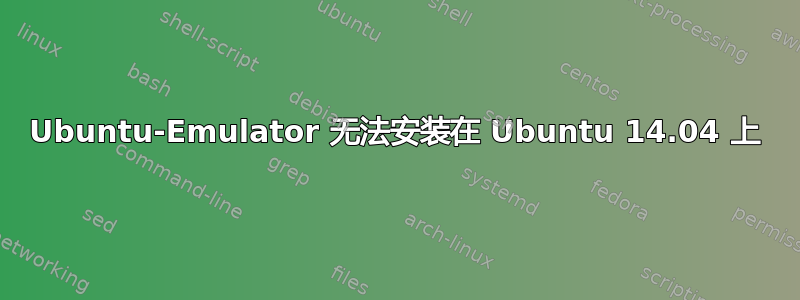
当我尝试ubuntu-emulator通过终端安装时收到此消息:
Reading package lists... Done
Building dependency tree
Reading state information... Done
Some packages could not be installed. This may mean that you have
requested an impossible situation or if you are using the unstable
distribution that some required packages have not yet been created
or been moved out of Incoming.
The following information may help to resolve the situation:
The following packages have unmet dependencies:
ubuntu-emulator : Depends: ubuntu-emulator-runtime
E: Unable to correct problems, you have held broken packages.
我没有损坏的软件包!这就像 ubuntu-emulator-runtime 已从服务器上删除一样。
它也无法通过安装Ubuntu-SDK。
我是否遗漏了什么?
答案1
首先,进入软件中心,单击编辑,单击软件源,启用多元宇宙和宇宙存储库。
然后运行:
sudo apt-get update
sudo apt-get install ubuntu-emulator-runtime
如果安装正确,运行:
sudo apt-get install ubuntu-emulator
这应该可以解决这个问题,
如果错误则运行:
dpkg --add-architecture i386
sudo apt-get update
sudo apt-get install libgl1-mesa-glx:i386
如果“找不到”libgl1-mesa-glx:i386,则运行以下命令:
sudo apt-get install libgl1-mesa-glx-lts-utopic
或者可能
sudo apt-get install libgl1-mesa-glx-lts-utopic:i386
但是我认为这个版本(i386)实际上是不需要的,因为基础包需要多架构支持,所以它可能是最合适的开始,如果不是,那么你可以从这里开始。
因为 libgl1-mesa-glx-lts-utopic 提供了 libgl1-mesa-glx:i386
如果安装正确,运行:
sudo apt-get install ubuntu-emulator-runtime
sudo apt-get install ubuntu-emulator
从输出中读取错误并从那里开始。逐个安装这些内容,如果它要求特定版本(如 1.0.5),则 sudo apt-get install ubuntu-emulator-runtime=1.0.5。
答案2
感谢大家的帮助。您可以在我的问题后的评论中找到答案。我会将此标记为已解决。


