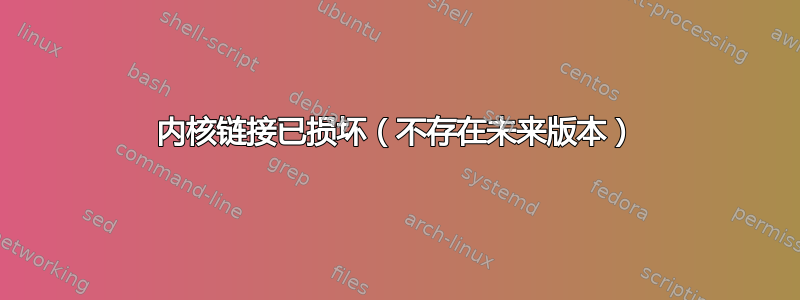
我的版本(来自lsb_release -a):
No LSB modules are available.
Distributor ID: Ubuntu
Description: Ubuntu 14.10
Release: 14.10
Codename: utopic
我想在几乎已满的启动分区中腾出一些空间,因此我输入了:
dpkg -l | grep linux-image-
我检查了我的版本uname -r并得到了3.16.0-29-generic。
所以我尝试使用以下方法删除linux-image-3.16.0-24-generic:
sudo apt-get autoremove linux-image-3.16.0-24-generic
但是当我这样做时,我收到有关依赖项损坏的错误(由于我的 Ubuntu 是西班牙语的,所以我翻译了,所以消息不完全相同):
Next packages have unsatisfied dependencies:
linux-image-extra-3.16.0-24-generic : Depends: linux-image-3.16.0-24-generic but will not be installed
linux-image-extra-3.16.0-34-generic : Depends: linux-image-3.16.0-34-generic but will not be installed
linux-image-generic : Depends: linux-image-3.16.0-34-generic but will not be installed
E: Unsatisfied dependencies. Try "apt-get -f install" without packages (or specify a solution).
注意依赖项 3.16.0-34 的未来版本。
所以我尝试了:
$ sudo apt-get -f install
Next extra packages will be installed:
linux-image-3.16.0-34-generic
Suggested packages:
fdutils linux-doc-3.16.0 linux-source-3.16.0 linux-tools
next NEW packages will be installed:
linux-image-3.16.0-34-generic
0 updated, 1 will be installed, 0 for deletion and 121 not updated.
8 not installed at all or deleted.
It will be need to download 0 B/16.2 MB in files.
45.3 MB of additional disk space will be used after this operation.
¿You wish to continue? [Y/n]
(Reading database ... 374202 files or directories currently installed.)
Preparing to unpack .../linux-image-3.16.0-34-generic_3.16.0-34.45_amd64.deb ...
Done.
Unpacking linux-image-3.16.0-34-generic (3.16.0-34.45) ...
dpkg: error processing archive /var/cache/apt/archives/linux-image-3.16.0-34-generic_3.16.0-34.45_amd64.deb (--unpack):
could no copy extracted data from './boot/System.map-3.16.0-34-generic' to '/boot/System.map-3.16.0-34-generic.dpkg-new': unexpected end of file or stream
dpkg-deb: error: ths cpying subprocess was terminated by signal (Broken pipe)
Examining /etc/kernel/postrm.d .
run-parts: executing /etc/kernel/postrm.d/initramfs-tools 3.16.0-34-generic /boot/vmlinuz-3.16.0-34-generic
run-parts: executing /etc/kernel/postrm.d/zz-update-grub 3.16.0-34-generic /boot/vmlinuz-3.16.0-34-generic
Errors found during processing
/var/cache/apt/archives/linux-image-3.16.0-34-generic_3.16.0-34.45_amd64.deb
E: Sub-process /usr/bin/dpkg returned an error code (1)
此时我不确定问题是否是由于我的启动分区几乎已满。我陷入了死锁,因为我无法腾出空间,如果我不安装这种损坏的依赖项,我无法安装它,因为我的启动分区几乎已满。
我怎样才能摆脱以前的内核?我以前也这样做过,没有任何问题。我尝试使用 Synaptic,但结果仍然相同。
答案1
sudo dpkg --remove --force-remove-reinstreq linux-image-extra-3.16.0-24-generic*
允许首先删除额外的包,然后:
sudo apt-get autoremove linux-image-3.16.0-24-generic
软件包被删除了。我发现df -h/boot 空间从 98.5% 下降到了 85%,并且我对其他软件包使用了相同的命令。
归功于Zacharee1用于显示--force-remove-reinstreq选项。


