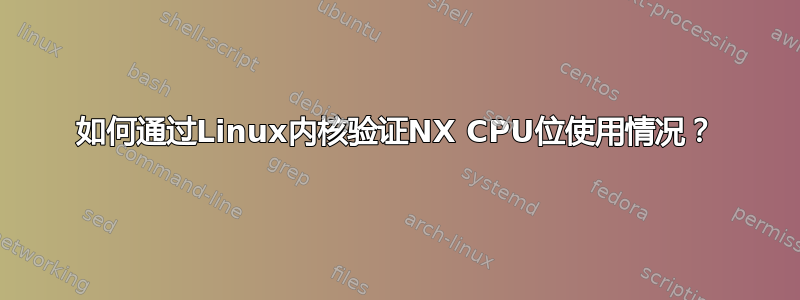
我想验证当前系统是否以某种方式使用 NX 位保护。我知道这可以通过检查dmesg输出中的初始行来完成。但这是一个滚动缓冲区,所以我并不总是能够在长时间运行的系统上做到这一点。
还有其他方法来验证 NX 使用情况吗?我看不到任何相关/proc文件。我正在考虑检查已加载模块的内存映射(是数据部分可执行文件),但我找不到任何可以从中获取它们的地方。
我正在尝试使用root特权来检查这一点,但是是被动的(我知道您可以编写一个模块来主动进行检查,但不想走那么远)。
答案1
长话短说
您可以使用以下一行代码来显示您的 CPU 是否支持 NX(维基百科上 NX bit 的更多信息链接)。
grep -m1 nx /proc/cpuinfo
输出示例:
flags : fpu vme de pse tsc msr pae mce cx8 apic sep mtrr pge mca cmov pat pse36 clflush dts acpi mmx fxsr sse sse2 ss ht tm pbe syscall nx pdpe1gb rdtscp lm constant_tsc art arch_perfmon pebs bts rep_good nopl xtopology nonstop_tsc cpuid aperfmperf pni pclmulqdq dtes64 monitor ds_cpl vmx est tm2 ssse3 sdbg fma cx16 xtpr pdcm pcid sse4_1 sse4_2 x2apic movbe popcnt tsc_deadline_timer aes xsave avx f16c rdrand lahf_lm abm 3dnowprefetch cpuid_fault epb invpcid_single pti ssbd ibrs ibpb stibp tpr_shadow vnmi flexpriority ept vpid ept_ad fsgsbase tsc_adjust bmi1 avx2 smep bmi2 erms invpcid mpx rdseed adx smap clflushopt intel_pt xsaveopt xsavec xgetbv1 xsaves dtherm ida arat pln pts hwp hwp_notify hwp_act_window hwp_epp md_clear flush_l1d并检查管理员是否未指示您的内核禁用 NX 功能:
grep noexec=off /proc/cmdline
如果保护开启,则不应有输出。
dmesg似乎是唯一可靠的方法
但这只是检查您的 CPU 是否具有 NX 能力,因此检查总是更可靠dmesg:
dmesg | grep 'Execute Disable'
它应该输出:
[ 0.000000] NX (Execute Disable) protection: active
禁用/启用
不过,可以通过添加noexec=off到 GRUB 来禁用内核的 NX 功能。
对于我的 5.4 版本的内核,仍然可以使用它:
/proc/cpuinfo仍然包含nx字符串dmesg更改为:[ 0.000000] NX (Execute Disable) protection: disabled by kernel command line option您可以
journalctl选择使用:journalctl -b | grep 'Execute Disable'
脚本检查
适用于 Linux 的颜色
#!/bin/sh
# Wiki: https://en.wikipedia.org/wiki/NX_bit
print_ok__continue () { tput setaf 2 2>/dev/null; tput bold 2>/dev/null; printf '%s: OK\n' "$@"; tput sgr0; }
print_error___exit () { tput setaf 1 2>/dev/null; tput bold 2>/dev/null; printf >&2 '%s\n' "$@"; tput sgr0; exit 1; }
if grep -m1 -q nx /proc/cpuinfo; then
print_ok__continue '[1]: CPU NX bit is present in your CPU flags'
else
print_error___exit '[1]: CPU NX bit is missing in your CPU flags'
fi
if ! grep -q noexec=off /proc/cmdline; then
print_ok__continue '[2]: CPU NX bit is not disabled in GRUB line'
else
print_error___exit '[2]: CPU NX bit is manually disabled by system administrator via GRUB'
fi
if dmesg | grep -q 'NX (Execute Disable) protection: active'; then
print_ok__continue '[3]: CPU NX bit is used by your Linux kernel'
else
print_error___exit '[3]: CPU NX bit is not used by your Linux kernel according to dmesg'
fi
printf '%s\n' 'All tests PASSED, congratulations, you have NX bit capable and enabled CPU + OS!'


