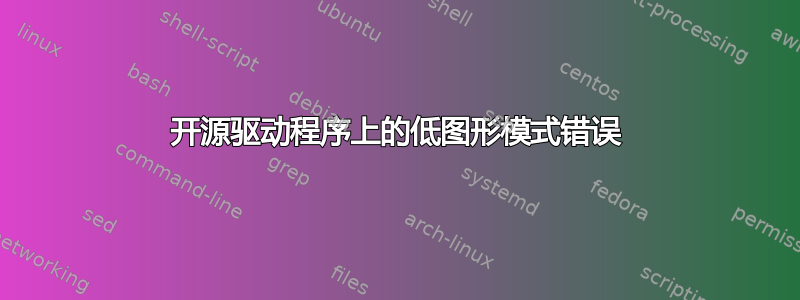
我最近从软件管理器中进行了一次更新,我已经将其保留了一个月(约 250MB),在安装完所有更新后,它提示我重新启动。我重新启动时出现低图形模式错误,并尝试诊断问题。查看 Xserver 日志记录后,我发现了以下内容:
(WW) The directory "/usr/share/fonts/X11/cyrillic" does not exist. Entry deleted from font path.
(WW) The directory "/usr/share/fonts/X11/100dpi" does not exist. Entry deleted from font path.
(WW) The directory "/usr/share/fonts/X11/75dpi" does not exist. Entry deleted from font path.
(WW) The directory "/usr/share/fonts/X11/100dpi" does not exist. Entry deleted from font path.
(WW) The directory "/usr/share/fonts/X11/75dpi" does not exist. Entry deleted from font path.
(WW) Warning, couldn't open module fglrx
(EE) Failed to load module "fglrx" (module does not exist, 0)
(WW) Warning, couldn't open module fglrx
(EE) Failed to load module "fglrx" (module does not exist, 0)
(II)[KMS] Kernel modesettting enabled.
(WW) Falling back to old probe method for modesetting
(WW) Falling back to old probe method for fbdev
(WW) Falling back to old probe method vesa
系统运行 Ubuntu 14.04.2 64 位,GPU 是集成显卡 AMD Radeon HD 4250。我使用默认开源驱动程序,因为 AMD 在 ubuntu 12.04.2 以上的新 xorg 版本上放弃了对 AMD HD 4xxx 的支持,所以我没有专有驱动程序。我没有调整或配置开源驱动程序。我尝试解决问题的方法:
- 重新安装开源驱动程序
- 尝试清除
fglrx我的系统只是为了检查它是否真的以某种方式安装,但没有找到任何包。 - 重新安装
ubuntu-desktop - 清除后重新安装
xserver-xorg
编辑我在启动错误中发现了这一点:
(EE)致命服务器错误:
(EE)服务器已处于活动状态,显示 0
如果此服务器不再运行,请删除 /tmp/.X0-lock 并重新启动
(EE)请咨询 X.Org 基金会支持http://wiki.x.org寻求帮助。
(EE)
我尝试删除它,但仍然收到相同的消息。根据 X.org 网站,我在 tty1 控制台上运行了此代码:
~$ ps aux | grep
cat /tmp/.X0-lock
bob 1406 0.0 0.0 16192 960 tty1 S+ 17:07 0:00 grep --color=auto cat /tmp/.X0-lock
编辑2
最终通过恢复模式启动到图形界面时收到错误消息:
可执行路径 /usr/bin/Xorg
软件包 xserver-xorg-core 2:1.1.15.1-0ubuntu2.7
问题类型 崩溃
标题 Xorg 在__assert_fail_base() 中使用 SIGABRT 进行兑换
ApportVersion 2.14.1-0ubuntu3.10
CompizPlugins 未为 '/apps/compiz-1/general/screen0/options/active_plugins' 设置值
CompositorUnredirectDriverBlacklist '(nouveau|Intel).*Mesa 8.0'


