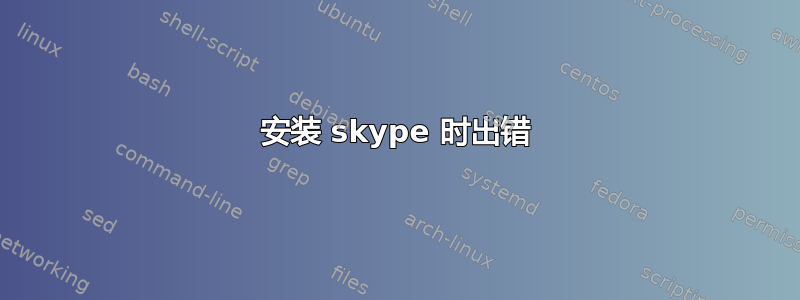
enter code here我在计算机上安装 Skype 的第一步时遇到了这个问题-(saucy)
dj@localhost:~$ sudo apt-get install libqt4-dbus libqt4-network libqt4-xml libasound2
[sudo] password for dj:
Reading package lists... Done
Building dependency tree
Reading state information... Done
libasound2 is already the newest version.
libqt4-dbus is already the newest version.
libqt4-network is already the newest version.
libqt4-xml is already the newest version.
The following packages were automatically installed and are no longer required:
libaudio2:i386 libavahi-client3:i386 libavahi-common-data:i386 libavahi-common3:i386 libcups2:i386 libdrm-intel1:i386
libdrm-nouveau2:i386 libdrm-radeon1:i386 libelf1:i386 libffi6:i386 libgl1-mesa-dri:i386 libgl1-mesa-glx:i386
libglapi-mesa:i386 libglib2.0-0:i386 libgssapi-krb5-2:i386 libgstreamer-plugins-base0.10-0:i386 libgstreamer0.10-0:i386
libice6:i386 libk5crypto3:i386 libkeyutils1:i386 libkrb5-3:i386 libkrb5support0:i386 liblcms1:i386 libllvm3.3:i386
libmng1:i386 libmysqlclient18:i386 liborc-0.4-0:i386 libpciaccess0:i386 libqt4-dbus:i386 libqt4-declarative:i386
libqt4-network:i386 libqt4-opengl:i386 libqt4-script:i386 libqt4-sql:i386 libqt4-sql-mysql:i386 libqt4-webkit:i386
libqt4-xml:i386 libqt4-xmlpatterns:i386 libqtcore4:i386 libqtgui4:i386 libqtwebkit4:i386 libsm6:i386
libtxc-dxtn-s2tc0:i386 libx11-xcb1:i386 libxcb-dri2-0:i386 libxcb-glx0:i386 libxdamage1:i386 libxext6:i386 libxfixes3:i386
libxi6:i386 libxml2:i386 libxrender1:i386 libxslt1.1:i386 libxss1:i386 libxt6:i386 libxv1:i386 libxxf86vm1:i386
Use 'apt-get autoremove' to remove them.
0 upgraded, 0 newly installed, 0 to remove and 0 not upgraded.
1 not fully installed or removed.
Need to get 0 B/85.8 kB of archives.
After this operation, 0 B of additional disk space will be used.
Do you want to continue [Y/n]? y
dpkg: error processing libv4lconvert0:i386 (--configure):
Package is in a very bad inconsistent state - you should
reinstall it before attempting configuration.
Errors were encountered while processing:
libv4lconvert0:i386
E: Sub-process /usr/bin/dpkg returned an error code (1)
(saucy)dj@localhost:~$
答案1
您将收到采取两项行动的指示:
使用
apt-get autoremove
来移除它们。
所以请执行sudo apt-get autoremove。这可能不是问题的根源,但看起来您的软件包确实有点不对劲。也许是安装中途失败并留下了垃圾?不确定,但自动移除似乎总是对我有效,所以我建议您执行此操作。
既然你这样做了,也许你应该做一个sudo apt-get clean。我认为这不会有什么不同,但如果你的缓存是坏数据的来源,这将修复它。
第二个动作是
dpkg: error processing libv4lconvert0:i386 (--configure):
Package is in a very bad inconsistent state - you should
reinstall it before attempting configuration.
因此尝试
sudo apt-get remove libv4lconvert0
sudo apt-get install libv4lconvert0
如果这不起作用,请重试,但使用purge而不是remove。
我认为这可以解决问题,但我无法告诉你哪里出了问题。我猜安装失败,导致配置文件出现问题,但这只是猜测。如果问题仍然存在,我建议清除并重新安装。我知道这很麻烦,但对于 Ubuntu 来说这很容易,而且它几乎可以解决所有问题。


