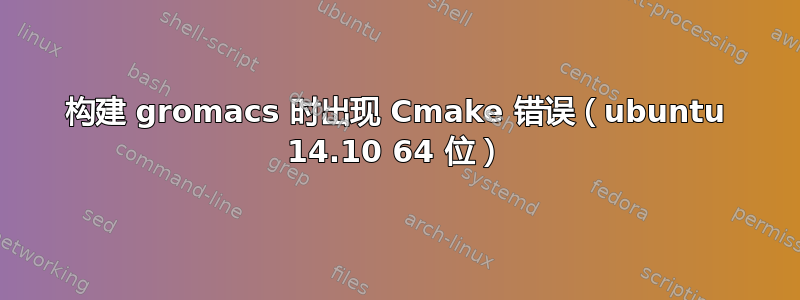
我cmake在 Ubuntu 14.10 64 位上安装没有任何错误
我在构建目录cmake中运行时出现此错误gromacs
CMake Error: Could not find CMAKE_ROOT !!!
CMake has most likely not been installed correctly.
Modules directory not found in
/usr/local/bin
CMake Error: Error executing cmake::LoadCache(). Aborting.
我该如何继续?
答案1
请cmake重新编译并使用这个./configure(默认值是/usr/local):
sudo make uninstall
make clean
./configure --prefix=/usr
make
您应该使用sudo checkinstall而不是sudo make install来获取.deb文件:
sudo apt-get install checkinstall
您可能首先需要删除旧的 cmake 安装:
sudo apt-get remove cmake
sudo apt-get remove cmake-data
然后安装编译好的版本:
sudo checkinstall
就这样=)


