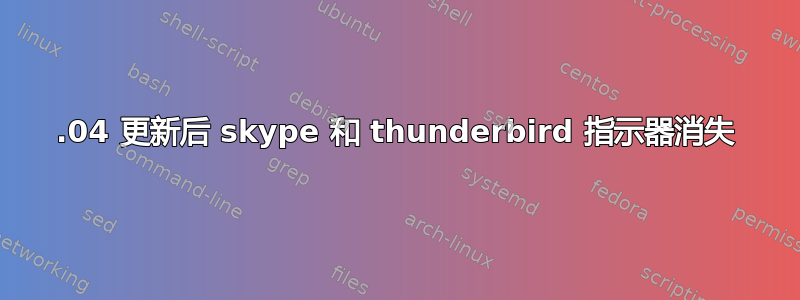
我最近(最多 5 天前)在我的 Ubuntu 14.04 上安装了一些更新,现在我的顶部栏中都缺少 thunderbird 和 skype 指示器。我使用 dconf 编辑器,将“全部”(小写)插入白名单
有啥帮助吗?谢谢
答案1
此命令应重新启用缺失的指标:
sudo apt-get install indicator-applet-complete
答案2
如果您的桌面顶部栏上显示其他图标,则只需按 ALT+右键单击或 Alt+win+右键单击顶部栏并选择添加到面板,然后在那里选择 skype 和 thunderbird。
如果上述步骤不能解决问题,请执行以下命令:apt-get install indicator-applet-complete。


