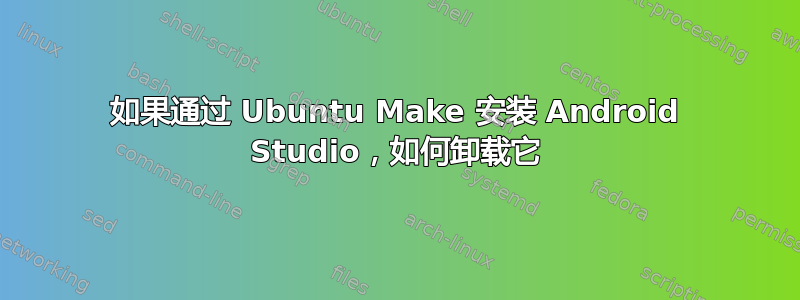
我已经使用以下方式安装了 Android StudioUbuntu 制作。现在我想卸载它。
答案1
因此,如果您只输入“umake”,则输出如下:
$ umake
usage: umake [--help] [-v] [-r] {dart,web,android,games,ide,go} ...
Deploy and setup developers environment easily on ubuntu
positional arguments:
{dart,web,android,games,ide,go}
Developer environment
dart Dartlang Development Environment
web Web Developer Environment
android Android Development Environment
games Games Development Environment
ide Generic IDEs
go Go language
optional arguments:
--help Show this help
-v, --verbose Increase output verbosity (2 levels)
-r, --remove Remove specified framework if installed
Note that you can also configure different debug logs behaviors using LOG_CFG
pointing to a log yaml profile.
因此,按照这个思路,你应该使用:
$ umake android android-studio --remove


