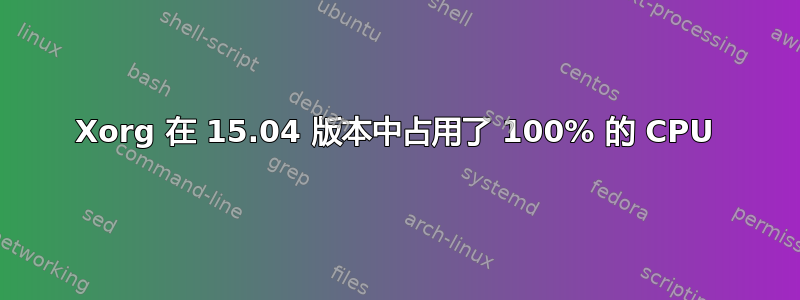
自从我升级到 15.04 后,一切都变得非常慢,Xorg 占用了 100% 的 CPU。在任何日志文件中都找不到任何原因。我有
lspci
00:00.0 Host bridge: Intel Corporation Xeon E3-1200 v3/4th Gen Core Processor DRAM Controller (rev 06)
00:01.0 PCI bridge: Intel Corporation Xeon E3-1200 v3/4th Gen Core Processor PCI Express x16 Controller (rev 06)
00:02.0 VGA compatible controller: Intel Corporation 4th Gen Core Processor Integrated Graphics Controller (rev 06)
00:03.0 Audio device: Intel Corporation Xeon E3-1200 v3/4th Gen Core Processor HD Audio Controller (rev 06)
00:14.0 USB controller: Intel Corporation 8 Series/C220 Series Chipset Family USB xHCI (rev 05)
00:16.0 Communication controller: Intel Corporation 8 Series/C220 Series Chipset Family MEI Controller #1 (rev 04)
00:1a.0 USB controller: Intel Corporation 8 Series/C220 Series Chipset Family USB EHCI #2 (rev 05)
00:1b.0 Audio device: Intel Corporation 8 Series/C220 Series Chipset High Definition Audio Controller (rev 05)
00:1c.0 PCI bridge: Intel Corporation 8 Series/C220 Series Chipset Family PCI Express Root Port #3 (rev d5)
00:1c.2 PCI bridge: Intel Corporation 8 Series/C220 Series Chipset Family PCI Express Root Port #1 (rev d5)
00:1c.3 PCI bridge: Intel Corporation 8 Series/C220 Series Chipset Family PCI Express Root Port #4 (rev d5)
00:1c.6 PCI bridge: Intel Corporation 8 Series/C220 Series Chipset Family PCI Express Root Port #7 (rev d5)
00:1d.0 USB controller: Intel Corporation 8 Series/C220 Series Chipset Family USB EHCI #1 (rev 05)
00:1f.0 ISA bridge: Intel Corporation HM87 Express LPC Controller (rev 05)
00:1f.2 SATA controller: Intel Corporation 8 Series/C220 Series Chipset Family 6-port SATA Controller 1 [AHCI mode] (rev 05)
00:1f.3 SMBus: Intel Corporation 8 Series/C220 Series Chipset Family SMBus Controller (rev 05)
01:00.0 3D controller: NVIDIA Corporation GK208M [GeForce GT 740M] (rev a1)
07:00.0 Network controller: Realtek Semiconductor Co., Ltd. RTL8188EE Wireless Network Adapter (rev 01)
09:00.0 Unassigned class [ff00]: Realtek Semiconductor Co., Ltd. RTS5227 PCI Express Card Reader (rev 01)
0f:00.0 Ethernet controller: Realtek Semiconductor Co., Ltd. RTL8111/8168/8411 PCI Express Gigabit Ethernet Controller (rev 0c)
有人看到了同样的情况吗?找到了解决办法吗?谢谢
答案1
跑步
glxinfo |grep string
如果你收到此
OpenGL vendor string: VMware, Inc.
然后,看起来我遇到了完全相同的问题:英特尔 CPU 集成显卡没有使用英特尔驱动程序。我使用以下方法修复了它:
确保已安装英特尔专有驱动程序。如果您已安装驱动程序 - 跳至步骤 2,如果没有,请转到https://01.org/linuxgraphics/downloads并下载“适用于 Ubuntu* 14.10 的图形安装程序 1.0.8”(他们目前没有适用于 15.04 的版本,但此版本也可以正常工作),使用以下命令进行安装
dpkg -i name_of_the_downloaded_file.deb驱动程序本身的安装程序不起作用,因为它会检查 中的 Ubuntu 版本
/etc/lsb-release,因此请将原始文件保存/etc/lsb-release在某处并将文件更改为:DISTRIB_ID=Ubuntu DISTRIB_RELEASE=14.10 DISTRIB_CODENAME=utopic DISTRIB_DESCRIPTION="Ubuntu 14.10"然后运行安装程序:
intel-linux-graphics-installer并安装驱动程序(下一步,下一步......)
现在,不要忘记
/etc/lsb-release用您保存的副本替换回去。编辑 grub 配置
vim /etc/default/grub寻找
GRUB_CMDLINE_LINUX_DEFAULT="..."并从此行中删除“nomodeset”,因为如果设置了它,它将阻止驱动程序加载。保存文件并运行
update-grub reboot就这样。现在它应该可以正常工作了。
答案2
试试这个解决方案,很棒,我可以用这个解决我的问题https://bugs.launchpad.net/bugs/472406然后你必须更新内核,在终端中执行 sudo update-grub 并重启,然后你的电脑就不会出现问题了


