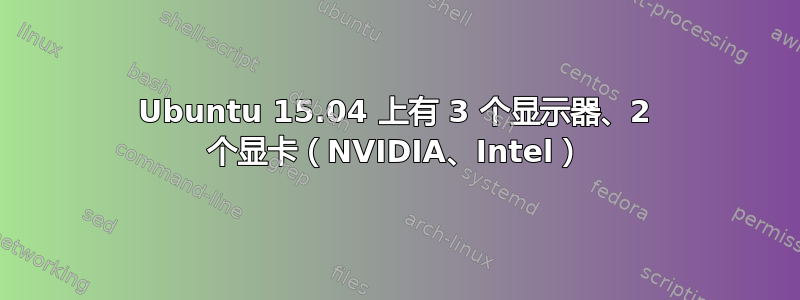
我的电脑连接了三台显示器。两台使用 GTX 550,最后一台连接到主板。
在 Windows 上,所有三个显示器均按预期工作,但在运行 Ubuntu 15.04(也在以前的版本中测试过)时遇到问题。
我读了很多关于它的内容,但我的问题似乎有点特殊,因为第三台显示器甚至被识别,但不能正常工作。
为了让您了解我的问题,我录制了我的屏幕并上传了视频:
http://ercksen.de/triplemonitor_issue.mp4
右侧屏幕是连接到板载英特尔显卡的屏幕。
我在那里使用了 Ubuntu Unity,但 Gnome 闪回也无法工作。
答案1
我有 3 台显示器,两台 DELL 和一台较小的 HP L1750,以及两张运行正常的视频卡:
01:00.0 VGA 兼容控制器:NVIDIA Corporation GF108GL [Quadro 600] (rev a1) 00:02.0 VGA 兼容控制器:Intel Corporation Xeon E3-1200 处理器系列集成图形控制器 (rev 09)
我的三台显示器:
xrandr --query
Screen 0: minimum 8 x 8, current 3200 x 1200, maximum 16384 x 16384
DVI-I-0 connected primary 1600x1200+1280+0 (normal left inverted right x axis y axis) 367mm x 275mm
1600x1200 60.0*+
1280x1024 75.0 60.0
1152x864 75.0
1024x768 75.0 60.0
800x600 75.0 60.3
640x480 75.0 59.9
DP-0 connected 1600x1200+1600+0 (normal left inverted right x axis y axis) 367mm x 275mm
1600x1200 60.0*+
1280x1024 75.0 60.0
1152x864 75.0
1024x768 75.0 60.0
800x600 75.0 60.3
640x480 75.0 59.9
DP-1 disconnected (normal left inverted right x axis y axis)
DP1 disconnected (normal left inverted right x axis y axis)
HDMI1 disconnected (normal left inverted right x axis y axis)
VGA1 connected 1280x1024+0+176 (normal left inverted right x axis y axis) 340mm x 270mm
1280x1024 60.0 + 75.0*
1152x864 75.0
1024x768 75.1 70.1 60.0
832x624 74.6
800x600 72.2 75.0 60.3
640x480 75.0 72.8 60.0
720x400 70.1
VIRTUAL1 disconnected (normal left inverted right x axis y axis)
1280x1024 (0x327) 108.0MHz
h: width 1280 start 1328 end 1440 total 1688 skew 0 clock 64.0KHz
v: height 1024 start 1025 end 1028 total 1066 clock 60.0Hz
1280x1024 (0x326) 135.0MHz
h: width 1280 start 1296 end 1440 total 1688 skew 0 clock 80.0KHz
v: height 1024 start 1025 end 1028 total 1066 clock 75.0Hz
1152x864 (0x328) 108.0MHz
h: width 1152 start 1216 end 1344 total 1600 skew 0 clock 67.5KHz
v: height 864 start 865 end 868 total 900 clock 75.0Hz
1024x768 (0x32a) 65.0MHz
h: width 1024 start 1048 end 1184 total 1344 skew 0 clock 48.4KHz
v: height 768 start 771 end 777 total 806 clock 60.0Hz
800x600 (0x32b) 49.5MHz
h: width 800 start 816 end 896 total 1056 skew 0 clock 46.9KHz
v: height 600 start 601 end 604 total 625 clock 75.0Hz
800x600 (0x32c) 40.0MHz
h: width 800 start 840 end 968 total 1056 skew 0 clock 37.9KHz
v: height 600 start 601 end 605 total 628 clock 60.3Hz
640x480 (0x32d) 31.5MHz
h: width 640 start 656 end 720 total 840 skew 0 clock 37.5KHz
v: height 480 start 481 end 484 total 500 clock 75.0Hz
从一开始,三个监视器就一直运行正常,但是有一个小问题:我总是必须在启动 ubuntu 时重新配置监视器的配置...每天!
但这是第一个在不修改配置文件的情况下运行 3 个监视器配置的 ubuntu。所有操作都是使用默认的 Ubuntu 监视器配置工具完成的。
啊,这就是我在 Ubuntu 14.10 中必须做的事情,才能运行 3 个显示器(我在 Ubuntu 中无法检测到我的第三个显示器:
sudo xrandr --newmode "1280x1024_60.00" 135.00 1280 1296 1440 1688 1024 1025 1028 1066 +Hsync +Vsync
sudo xrandr --addmode VGA1 1280x1024_60.00
sudo xrandr --output VGA1 --mode 1280x1024_60.00


