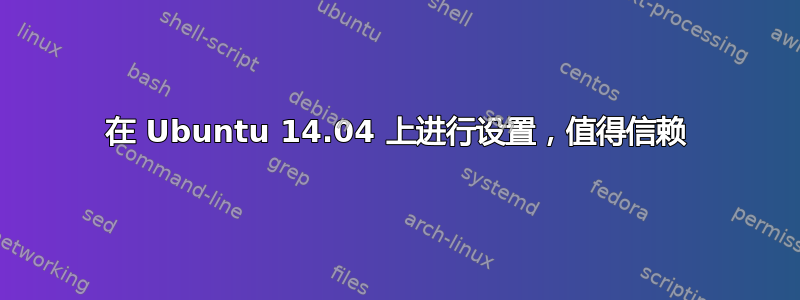
这是我当前的 Ubuntu 版本:
root@vps132318:~# lsb_release -a
No LSB modules are available.
Distributor ID: Ubuntu
Description: Ubuntu 14.04.2 LTS
Release: 14.04
Codename: trusty
我知道这个问题已经被问过好几次了,我都检查过了。在所有情况下,问题都出在他们当前的 Ubuntu 版本上。虽然我使用的是 14.04 版本,但当我输入
root@ssss:~# sudo add-apt-repository ppa:kurento/kurento
kurento/kurento
Executing: gpg --ignore-time-conflict --no-options --no-default-keyring --
homedir /tmp/tmp.mvnesaHwib --no-auto-check-trustdb --trust-model always --
keyring /etc/apt/trusted.gpg --primary-keyring /etc/apt/trusted.gpg --
keyserver keyserver.ubuntu.com --recv-keys
root@ssss:~# sudo apt-get update
W: Failed to fetch
http://ppa.launchpad.net/kurento/kurento/ubuntu/dists/lucid/main/binary-amd64/Packages 404 Not Found
W: Failed to fetch http://ppa.launchpad.net/kurento/kurento/ubuntu/dists/lucid/main/binary-i386/Packages 404 Not Found
E: Some index files failed to download. They have been ignored, or old ones used instead.
root@ssss:~# sudo apt-get install kurento-media-server
Reading package lists... Done
Building dependency tree
Reading state information... Done
E: Unable to locate package kurento-media-server
我找到的两个解决方案是:
添加密钥;但对于他们的情况,该
--recv-keys部分会给他们一个密钥,所以他们会添加密钥。我的没有。丢失的密钥没有给我。sudo update apt-get然而,我的运气再次不佳。我也尝试过
apt-upgrade,但是也没有成功。最后,我尝试清除
trusted.gpg.d目录,但仍然没有成功。自动导入所有缺失的 GPG 密钥。但当我尝试时
sudo launchpad-getkeys,我得到的是:Trying to import all the missing keys Executing: gpg --ignore-time-conflict --no-options --no-default-keyring --homedir /tmp/tmp.emB6wtnXhs --no-auto-check-trustdb --trust-model always --keyring /etc/apt/trusted.gpg --primary-keyring /etc/apt/trusted.gpg --keyserver hkp://keyserver.ubuntu.com:80 --keyserver-options http-proxy= --recv-keys Executing: gpg --ignore-time-conflict --no-options --no-default-keyring --homedir /tmp/tmp.8jUZsvy2cn --no-auto-check-trustdb --trust-model always --keyring /etc/apt/trusted.gpg --primary-keyring /etc/apt/trusted.gpg --keyserver hkp://keyserver.ubuntu.com:80 --keyserver-options http-proxy= --recv-keys Executing: gpg --ignore-time-conflict --no-options --no-default-keyring --homedir /tmp/tmp.1pWJuVDYhk --no-auto-check-trustdb --trust-model always --keyring /etc/apt/trusted.gpg --primary-keyring /etc/apt/trusted.gpg --keyserver hkp://keyserver.ubuntu.com:80 --keyserver-options http-proxy= --recv-keys Executing: gpg --ignore-time-conflict --no-options --no-default-keyring --homedir /tmp/tmp.db8jIl1DVT --no-auto-check-trustdb --trust-model always --keyring /etc/apt/trusted.gpg --primary-keyring /etc/apt/trusted.gpg --keyserver hkp://keyserver.ubuntu.com:80 --keyserver-options http-proxy= --recv-keys Executing: gpg --ignore-time-conflict --no-options --no-default-keyring --homedir /tmp/tmp.VpS5aiBz52 --no-auto-check-trustdb --trust-model always --keyring /etc/apt/trusted.gpg --primary-keyring /etc/apt/trusted.gpg --keyserver hkp://keyserver.ubuntu.com:80 --keyserver-options http-proxy= --recv-keys launchpad-getkeys has finished importing all missing GPG keys. Try running sudo apt-get update - you shouldn't see any key errors any more. ............................................................. Note that launchpad-getkeys imports missing GPG keys but does not fix broken keys.进而
sudo apt-get update:Err http://ppa.launchpad.net lucid/main amd64 Packages 404 Not Found Err http://ppa.launchpad.net lucid/main i386 Packages 404 Not Found Ign http://ppa.launchpad.net lucid/main Translation-en_GB Ign http://ppa.launchpad.net lucid/main Translation-en Ign http://ppa.launchpad.net lucid/main Translation-en_GB Ign http://ppa.launchpad.net lucid/main Translation-en W: Failed to fetch http://ppa.launchpad.net/kurento/kurento/ubuntu/dists/lucid/main/binary-amd64/Packages 404 Not Found W: Failed to fetch http://ppa.launchpad.net/kurento/kurento/ubuntu/dists/lucid/main/binary-i386/Packages 404 Not Found E: Some index files failed to download. They have been ignored, or old ones used instead.
我是否遗漏了什么或者做错了什么?
答案1
无论出于什么原因,您的源代码中都有 10.04 PPA。仔细查看错误的 URL:
http://ppa.launchpad.net/kurento/kurento/ubuntu/dists/lucid/main/binary-amd64/Packages
lucid是 10.04。
您可能有两个 PPA 条目,一个是 14.04,您刚刚添加的,另一个是 10.04,可能是某些升级的遗留问题。请执行grep lucid /etc/apt/sources.list /etc/apt/sources.list.d/*.list,找到有问题的条目并将其删除。


