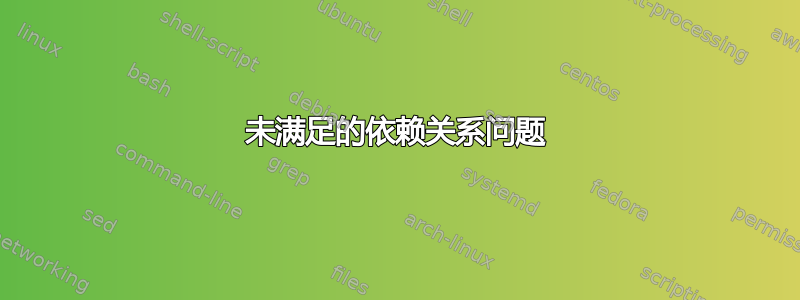
当我尝试安装时libxinerama-dev,我收到此错误:
The following packages have unmet dependencies:
libxinerama-dev : Depends: libxinerama1 (= 2:1.1.3-1) but 2:1.1.3-1+b1 is to be installed
E: Unable to correct problems, you have held broken packages.
我已经关注此解决方案但没有运气...仍然是同样的错误..
这是我的源列表:
# deb cdrom:[Ubuntu 14.04.2 LTS _Trusty Tahr_ - Release amd64 (20150218.1)]/ trusty main restricted
# See http://help.ubuntu.com/community/UpgradeNotes for how to upgrade to
# newer versions of the distribution.
deb http://mirror.isoc.org.il/pub/ubuntu/ trusty main restricted
deb-src http://mirror.isoc.org.il/pub/ubuntu/ trusty main restricted
## Major bug fix updates produced after the final release of the
## distribution.
deb http://mirror.isoc.org.il/pub/ubuntu/ trusty-updates main restricted
deb-src http://mirror.isoc.org.il/pub/ubuntu/ trusty-updates main restricted
## N.B. software from this repository is ENTIRELY UNSUPPORTED by the Ubuntu
## team. Also, please note that software in universe WILL NOT receive any
## review or updates from the Ubuntu security team.
deb http://mirror.isoc.org.il/pub/ubuntu/ trusty universe
deb-src http://mirror.isoc.org.il/pub/ubuntu/ trusty universe
deb http://mirror.isoc.org.il/pub/ubuntu/ trusty-updates universe
deb-src http://mirror.isoc.org.il/pub/ubuntu/ trusty-updates universe
## N.B. software from this repository is ENTIRELY UNSUPPORTED by the Ubuntu
## team, and may not be under a free licence. Please satisfy yourself as to
## your rights to use the software. Also, please note that software in
## multiverse WILL NOT receive any review or updates from the Ubuntu
## security team.
deb http://mirror.isoc.org.il/pub/ubuntu/ trusty multiverse
deb-src http://mirror.isoc.org.il/pub/ubuntu/ trusty multiverse
deb http://mirror.isoc.org.il/pub/ubuntu/ trusty-updates multiverse
deb-src http://mirror.isoc.org.il/pub/ubuntu/ trusty-updates multiverse
## N.B. software from this repository may not have been tested as
## extensively as that contained in the main release, although it includes
## newer versions of some applications which may provide useful features.
## Also, please note that software in backports WILL NOT receive any review
## or updates from the Ubuntu security team.
deb http://mirror.isoc.org.il/pub/ubuntu/ trusty-backports main restricted universe multiverse
deb-src http://mirror.isoc.org.il/pub/ubuntu/ trusty-backports main restricted universe multiverse
deb http://mirror.isoc.org.il/pub/ubuntu/ trusty-security main restricted
deb-src http://mirror.isoc.org.il/pub/ubuntu/ trusty-security main restricted
deb http://mirror.isoc.org.il/pub/ubuntu/ trusty-security universe
deb-src http://mirror.isoc.org.il/pub/ubuntu/ trusty-security universe
deb http://mirror.isoc.org.il/pub/ubuntu/ trusty-security multiverse
deb-src http://mirror.isoc.org.il/pub/ubuntu/ trusty-security multiverse
## Uncomment the following two lines to add software from Canonical's
## 'partner' repository.
## This software is not part of Ubuntu, but is offered by Canonical and the
## respective vendors as a service to Ubuntu users.
# deb http://archive.canonical.com/ubuntu trusty partner
# deb-src http://archive.canonical.com/ubuntu trusty partner
## This software is not part of Ubuntu, but is offered by third-party
## developers who want to ship their latest software.
deb http://extras.ubuntu.com/ubuntu trusty main
deb-src http://extras.ubuntu.com/ubuntu trusty main
和*source.list.d/**:
# deb https://private-ppa.launchpad.net/commercial-ppa-uploaders/nitro/ubuntu trusty main #Added by software-center; credentials stored in /etc/apt/auth.conf
# deb https://private-ppa.launchpad.net/commercial-ppa-uploaders/nitro/ubuntu trusty main #Added by software-center; credentials stored in /etc/apt/auth.conf
# deb http://ppa.launchpad.net/teejee2008/ppa/ubuntu trusty main
# deb-src http://ppa.launchpad.net/teejee2008/ppa/ubuntu trusty main
# deb http://ppa.launchpad.net/teejee2008/ppa/ubuntu trusty main
# deb-src http://ppa.launchpad.net/teejee2008/ppa/ubuntu trusty main
# deb http://ppa.launchpad.net/tualatrix/ppa/ubuntu trusty main
# deb-src http://ppa.launchpad.net/tualatrix/ppa/ubuntu trusty main
# deb http://ppa.launchpad.net/tualatrix/ppa/ubuntu trusty main
# deb-src http://ppa.launchpad.net/tualatrix/ppa/ubuntu trusty main
# deb http://ppa.launchpad.net/webupd8team/sublime-text-3/ubuntu trusty main
# deb-src http://ppa.launchpad.net/webupd8team/sublime-text-3/ubuntu trusty main
# deb http://ppa.launchpad.net/webupd8team/sublime-text-3/ubuntu trusty main
# deb-src http://ppa.launchpad.net/webupd8team/sublime-text-3/ubuntu trusty main
deb http://ppa.launchpad.net/webupd8team/y-ppa-manager/ubuntu trusty main
# deb-src http://ppa.launchpad.net/webupd8team/y-ppa-manager/ubuntu trusty main
我真的不知道该怎么办了,已经过去一周了。
另外,我尝试下载2:1.1.3-1+b1版本,安装顺利,但是当我检查版本时,它保持不变..(2:1.1.3-1)
编辑:这是uname -a输出:
3.16.0-37-generic #51~14.04.1-Ubuntu SMP Wed May 6 15:23:14 UTC 2015 x86_64 x86_64 x86_64 GNU/Linux
答案1
下载您需要的软件包的适当版本的稳定版本。打开终端并转到下载目录,然后:
sudo dpkg -i <Package>.deb
不起作用?请执行以下操作:
apt-get clean
apt-get update
apt-get upgrade
apt-get install -f
dpkg --configure -a.
我知道这看起来很多,但这只是为了彻底起见。之后,尝试使用 再次安装dpkg。


