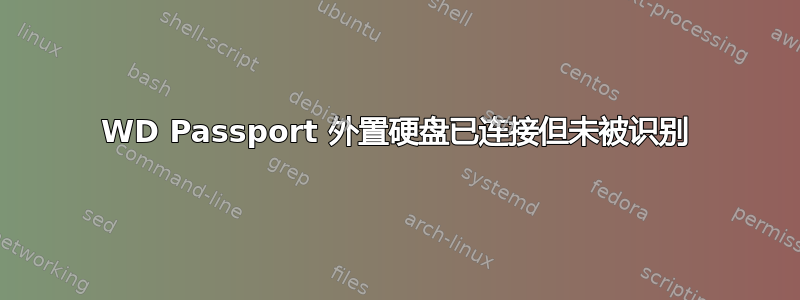
我有一台 1TB WD Passport 外置硬盘。两天前它还在运行,而且状态良好(它是新的)。今天,我的硬盘在我的 Ubuntu 机器上无法被检测到。硬盘上的灯闪烁。我也将硬盘连接到另一台 Windows 机器,但那里也检测不到它。输出为lsusb:
Bus 002 Device 010: ID 1058:0810 Western Digital Technologies, Inc.
Bus 002 Device 006: ID 046d:c52b Logitech, Inc. Unifying Receiver
Bus 002 Device 002: ID 8087:0024 Intel Corp. Integrated Rate Matching Hub
Bus 002 Device 001: ID 1d6b:0002 Linux Foundation 2.0 root hub
尽管这显示西部数据已列出,但硬盘并未作为文件系统安装在我的计算机上。我使用的是 Ubuntu 14.04。有人能帮我调试一下吗?
这是我从 dmesg 获得的信息:
➜ ~ dmesg | tail -30
[126666.666590] IPv6: ADDRCONF(NETDEV_UP): wlan0: link is not ready
[126666.697528] usb 1-1.4: new full-speed USB device number 59 using ehci-pci
[126666.799435] usb 1-1.4: New USB device found, idVendor=0a5c, idProduct=217f
[126666.799439] usb 1-1.4: New USB device strings: Mfr=1, Product=2, SerialNumber=3
[126666.799442] usb 1-1.4: Product: Broadcom Bluetooth Device
[126666.799444] usb 1-1.4: Manufacturer: Broadcom Corp
[126666.799445] usb 1-1.4: SerialNumber: 7CE9D3B78A2B
[126673.897500] iwlwifi 0000:03:00.0: L1 Enabled - LTR Disabled
[126673.897709] iwlwifi 0000:03:00.0: Radio type=0x1-0x2-0x0
[126674.167380] iwlwifi 0000:03:00.0: L1 Enabled - LTR Disabled
[126674.167610] iwlwifi 0000:03:00.0: Radio type=0x1-0x2-0x0
[126674.264911] IPv6: ADDRCONF(NETDEV_UP): wlan0: link is not ready
[126674.284028] IPv6: ADDRCONF(NETDEV_CHANGE): wlan0: link becomes ready
[127484.481636] usb 2-1.2: new high-speed USB device number 84 using ehci-pci
[127484.993681] usb 2-1.2: new high-speed USB device number 85 using ehci-pci
[127485.086713] usb 2-1.2: New USB device found, idVendor=1058, idProduct=0810
[127485.086717] usb 2-1.2: New USB device strings: Mfr=1, Product=2, SerialNumber=3
[127485.086718] usb 2-1.2: Product: My Passport 0810
[127485.086720] usb 2-1.2: Manufacturer: Western Digital
[127485.086721] usb 2-1.2: SerialNumber: 575839314131345532353338
[127485.086993] usb-storage 2-1.2:1.0: USB Mass Storage device detected
[127485.087087] scsi456 : usb-storage 2-1.2:1.0
[127486.086368] scsi 456:0:0:0: Direct-Access WD My Passport 0810 1049 PQ: 0 ANSI: 6
[127486.086731] scsi 456:0:0:1: Enclosure WD SES Device 1049 PQ: 0 ANSI: 6
[127486.090103] sd 456:0:0:0: Attached scsi generic sg1 type 0
[127486.090245] ses 456:0:0:1: Attached Enclosure device
[127486.090396] ses 456:0:0:1: Attached scsi generic sg2 type 13
[127516.675224] usb 2-1.2: reset high-speed USB device number 85 using ehci-pci
[127516.767987] ses 456:0:0:1: Failed to get diagnostic page 0x30000
[127516.768001] ses 456:0:0:1: Failed to bind enclosure -19
➜ ~ sudo smartctl --scan
/dev/sda -d scsi # /dev/sda, SCSI device
➜ ~ sudo smartctl -d scsi /dev/sda -a
smartctl 6.2 2013-07-26 r3841 [x86_64-linux-3.16.0-38-generic] (local build)
Copyright (C) 2002-13, Bruce Allen, Christian Franke, www.smartmontools.org
User Capacity: 128,035,676,160 bytes [128 GB]
Logical block size: 512 bytes
Logical block provisioning type unreported, LBPME=-1, LBPRZ=0
Rotation Rate: Solid State Device
Serial number: S0MUNEAC320201
Device type: disk
Local Time is: Wed May 27 12:10:27 2015 IST
SMART support is: Unavailable - device lacks SMART capability.
=== START OF READ SMART DATA SECTION ===
Error Counter logging not supported
[GLTSD (Global Logging Target Save Disable) set. Enable Save with '-S on']
Device does not support Self Test logging
答案1
如果是带有外壳的全新硬盘:将其退回商店并享受保修期内的新品。
如果您已将其自行安装到外壳中,请使用不同的 USB 端口/电缆,如果这没有帮助:请采用与上述相同的解决方案。


