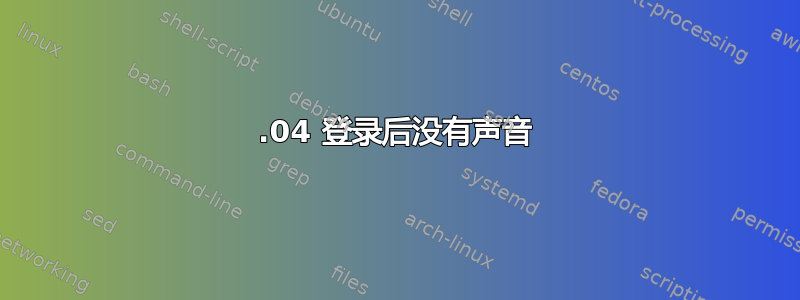
我全新安装了 Ubuntu 14.04。昨天出现了某种死机现象,重启笔记本电脑后系统没有声音。但是登录屏幕上有声音 - 我听到“砰砰”的声音。
我尝试重新安装 ALSA。但没用。
我也尝试过sudo alsa force-reload。这是输出:
Unloading ALSA sound driver modules: snd-seq-midi snd-seq-midi-event
snd-seq snd-rawmidi snd-seq-device snd-hda-codec-hdmi snd-hda-codec-
realtek snd-hda-intel snd-hda-codec snd-hwdep snd-pcm snd-page-alloc
snd-timer (failed: modules still loaded: snd-hda-codec-hdmi snd-hda-codec-
realtek snd-hda-intel snd-hda-codec snd-hwdep snd-pcm snd-page-alloc
snd-timer).
Loading ALSA sound driver modules: snd-seq-midi snd-seq-midi-event
snd-seq snd-rawmidi snd-seq-device snd-hda-codec-hdmi snd-hda-codec-
realtek snd-hda-intel snd-hda-codec snd-hwdep snd-pcm snd-page-alloc
snd-timer.
➜ ~
我还注意到.xsession-errors。
我找不到我还应该做什么。
答案1
1B.如果上述方法无法解决问题(已知该方法仅在某些变体上有效),您可以尝试以下方法。如果您使用的是 Ubuntu 12.04.3 LTS(Precise Pangolin)或更高版本:
killall pulseaudio; rm -r ~/.config/pulse/* ; rm -r ~/.pulse*; ~/.config/pulse
等待 10 秒钟,然后重新启动(让机器进入睡眠状态是不够的 - 完全关闭电源然后重新打开)。确保先保存您的工作。
它帮我解决了这个问题。


