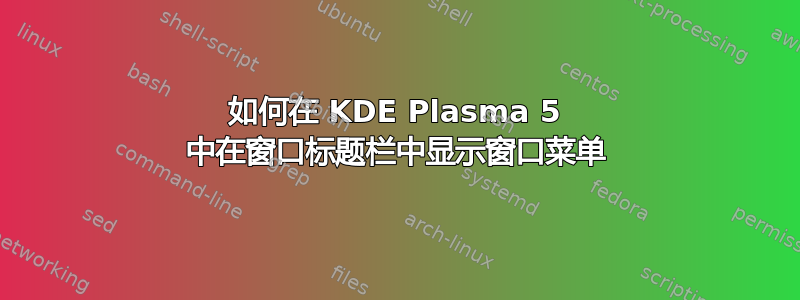
我在全新安装的 Kubuntu 15.04 上安装了“appmenu-qt”和“appmenu-qt5”软件包。然后我查看了“系统设置 > 应用程序样式”,但没有找到启用 appmenu 的选项。
如何在 KDE Plasma 5.2.2 桌面环境中启用 appmenu?
答案1
这里:https://launchpad.net/appmenu-qt5
也许你需要这个:“要启用支持,请设置QT_QPA_PLATFORMTHEME=appmenu-qt5在您的环境中”。
您可以通过编辑文件并在文件尾部~/.profile添加行来执行此操作,如下例所示:export QT_QPA_PLATFORMTHEME=qt5ct
# ~/.profile: executed by the command interpreter for login shells.
# This file is not read by bash(1), if ~/.bash_profile or ~/.bash_login
# exists.
# see /usr/share/doc/bash/examples/startup-files for examples.
# the files are located in the bash-doc package.
# the default umask is set in /etc/profile; for setting the umask
# for ssh logins, install and configure the libpam-umask package.
#umask 022
# if running bash
if [ -n "$BASH_VERSION" ]; then
# include .bashrc if it exists
if [ -f "$HOME/.bashrc" ]; then
. "$HOME/.bashrc"
fi
fi
# set PATH so it includes user's private bin if it exists
if [ -d "$HOME/bin" ] ; then
PATH="$HOME/bin:$PATH"
fi
export QT_QPA_PLATFORMTHEME=qt5ct


