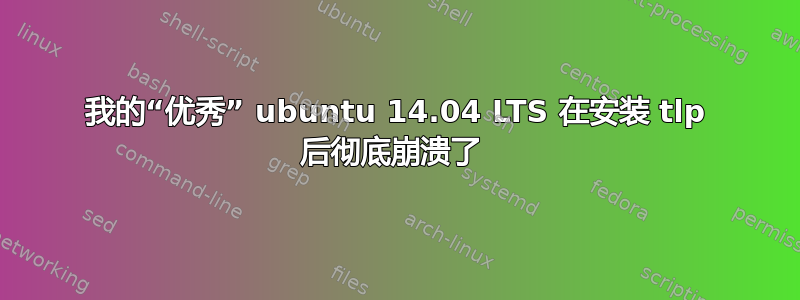
我的 Dell Inspiron 在 ubuntu 14 上就像吸尘器一样工作。不久之后,我在这个论坛上找到了关于 tlp 电源管理器的解决方案,可以解决我的问题。但在我尝试使用这个很棒的建议后,我遇到了新的问题,我的 apt-get 停止工作了
➜ ~ sudo apt-get install 4digits
Reading package lists... Done
Building dependency tree
Reading state information... Done
You might want to run 'apt-get -f install' to correct these:
The following packages have unmet dependencies:
4digits : Depends: python-glade2 but it is not going to be installed
linux-tools-3.13.0-53 : Depends: linux-tools-common but it is not going to be installed
E: Unmet dependencies. Try 'apt-get -f install' with no packages (or specify a solution)
我尝试执行“apt-get -f install”,但它不起作用
Preparing to unpack .../linux-tools-common_3.13.0-53.89_all.deb ...
Unpacking linux-tools-common (3.13.0-53.89) ...
dpkg: error processing archive /var/cache/apt/archives/linux-tools- common_3.13.0-53.89_all.deb (--unpack):
trying to overwrite '/usr/bin/perf', which is also in package linux- lts- vivid-tools-common 3.19.0-18.18~14.04.1
dpkg-deb: error: subprocess paste was killed by signal (Broken pipe)
Errors were encountered while processing:
/var/cache/apt/archives/linux-tools-common_3.13.0-53.89_all.deb E: 子进程 /usr/bin/dpkg 返回错误代码 (1)
当我在论坛上找到新的决定后,他们说我只需要做出
dpkg -r --force-update lts-vivid-tools-common
重启后,WiFi 和声音都消失了。我有机会恢复安装吗?或者那个“很棒的”发行版每次都只能通过重新安装才能修复?
答案1
我在安装TLP后也遇到了类似的问题。我通过在Synaptic中查找linux-tools-3.13.0-53并通过Synaptic进行安装解决了这个问题。
答案2
您可能需要更新驱动程序。请访问戴尔网站,查找显卡和声卡的品牌和型号,然后尝试查找驱动程序;
- 在线手动查找驱动程序或
- 通过 Ubuntu 安装驱动程序
现在,我想使用以太网


