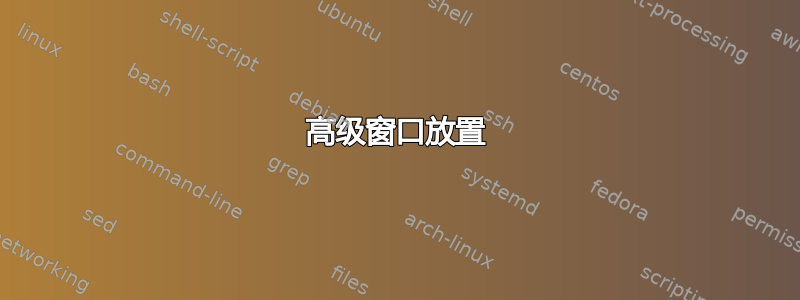
结论我正在寻找 ubuntu 的替代品窗户垫
Ctrl我知道窗口位置可以用- Alt-Numpad#和Ctrl- Super-来定义,arrow但这些还不够。我确实有Compiz配置>循环切换多种尺寸
但我想指定一个热键,让窗口停留在左侧,全高,1/3 宽度。右侧也一样。中间也有一个。我习惯使用 Windowpad(在 Windows 上),它允许我定义几乎任何东西。而且我已经习惯了。
有什么办法可以调整这个吗?
澄清编辑。这不是关于打开窗口,而是关于当前活动窗口。
答案1
听起来你正在寻找xdotool或者wmctrl。这些工具可让您编写与 GUI 的各种交互脚本。两者都可以从存储库安装,您可以使用您喜欢的任何一种:
sudo apt-get install wmctrl xdotool
我的显示器是 1920 x 1080,所以 1/3 宽度是 640。要将活动窗口放在屏幕左侧,全高和 1/3 宽度,我将运行:
wmctrl -r :ACTIVE: -e 0,0,0,640,1080
格式解释如下man wmctrl:
-r <WIN>
Specify a target window for an action.
-e <MVARG>
Resize and move a window that has been specified with a -r action
according to the <MVARG> argument.
[...]
<MVARG>
A move and resize argument has the format 'g,x,y,w,h'. All five components are integers.
The first value, g, is the gravity of the window, with 0 being the
most common value (the default value for the window). [...]
The four remaining values are a standard geometry specification: x,y
is the position of the top left corner of the window, and w,h
is the width and height of the window [...].
<WIN>
This argument specifies a window that is the target of an action. [...]
The window name string :ACTIVE: may be used to instruct wmctrl to
use the currently active window for the action.
您还可以通过自动检测宽度使其更加动态。此命令打印显示器的宽度:
$ xrandr | grep -Po 'current\s*\K\d+'
1920
因此,您可以将其集成到wmctrl如下形式:
wmctrl -r :ACTIVE: -e 0,0,0,$(($(xrandr | grep -Po 'current\s*\K\d+')/3)),1080
现在,您要做的就是从 Unity 设置中将该命令分配给键盘快捷键,一切就绪。


