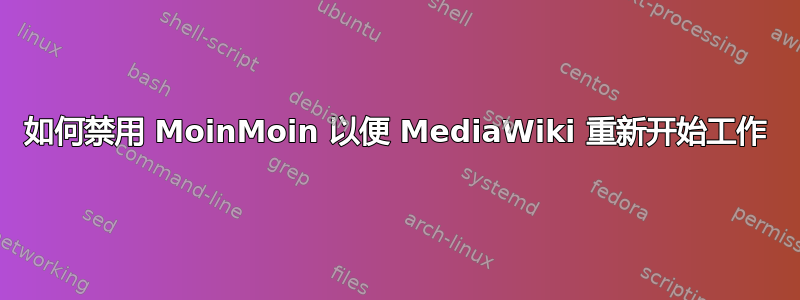
我已经在 32 位 Ubuntu 15.04 上安装了 MoinMoin (MM),具体步骤如下本指南。它运行良好,但现在我无法通过我的网络浏览器通过 localhost (127.0.0.1) 访问我的 MediaWiki (MW) 安装(如果相关,则为版本 1.24.1),因为每当我尝试时,我都会访问 MM。如果可能的话,我希望将 MoinMoin 保留在我的 PC 上(如果可能的话,如果您能在回答中告诉我如何重新启动它,那就太好了),但如果需要再次使用 MW,我愿意将其从 Ubuntu 中删除。
答案1
在我使用的指南中,有一条说明将以下几行添加到末尾/etc/apache2/apache2.conf:
#
# MoinMoin WSGI configuration
#
# you will invoke your moin wiki at the root url, like http://servername/FrontPage:
WSGIScriptAlias / /usr/local/share/moin/moin.wsgi
# create some wsgi daemons - use these parameters for a simple setup
WSGIDaemonProcess moin user=www-data group=www-data processes=5 threads=10 maximum-requests=1000 umask=0007
# use the daemons we defined above to process requests!
WSGIProcessGroup moin
<Directory "/usr/local/share/moin">
Options All
AllowOverride All
Require all granted
Allow from all
</Directory>
只需#在开头添加标签(让 apache 将它们识别为注释而不是要遵循的说明)即可禁用 MoinMoin,并使 MediaWiki 恢复正常运行。要恢复 MoinMoin,只需删除添加的标签即可。


