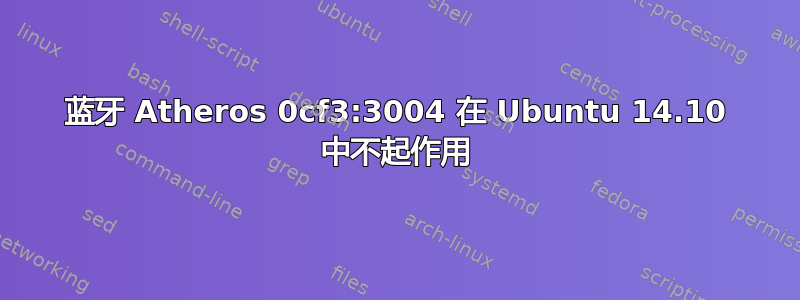
在蓝牙 GUI 中,我可以选择“开启”,但蓝牙仍处于禁用状态。我无法选择“开启”可见性。我的电脑没有通过蓝牙连接到其他设备。如何打开蓝牙?

$ lsusb
Bus 001 Device 002: ID 8087:8000 Intel Corp.
Bus 001 Device 001: ID 1d6b:0002 Linux Foundation 2.0 root hub
Bus 003 Device 001: ID 1d6b:0003 Linux Foundation 3.0 root hub
Bus 002 Device 006: ID 0cf3:3004 Atheros Communications, Inc.
Bus 002 Device 005: ID 04f2:b420 Chicony Electronics Co., Ltd
Bus 002 Device 004: ID 0bda:0129 Realtek Semiconductor Corp. RTS5129 Card Reader Controller
Bus 002 Device 058: ID 045e:00db Microsoft Corp. Natural Ergonomic Keyboard 4000 V1.0
Bus 002 Device 002: ID 046d:c52f Logitech, Inc. Unifying Receiver
Bus 002 Device 001: ID 1d6b:0002 Linux Foundation 2.0 root hub
还
$ rfkill list all
1: ideapad_bluetooth: Bluetooth
Soft blocked: no
Hard blocked: no
$ uname -r
3.16.0-31-generic
$ dmesg | grep Blue
<no output>
Ubuntu 14.10
答案1
此设备存在问题,但已修复。您只需使用常规程序升级内核即可。在终端中运行:
sudo apt-get update && sudo apt-get upgrade
然后关闭电脑并重新打开。这是重置蓝牙芯片所必需的。
此后蓝牙就可以工作了。
有时还会出现无法使用系统设置小程序打开蓝牙的问题。在这种情况下,请使用屏幕顶部的指示器将其打开。


