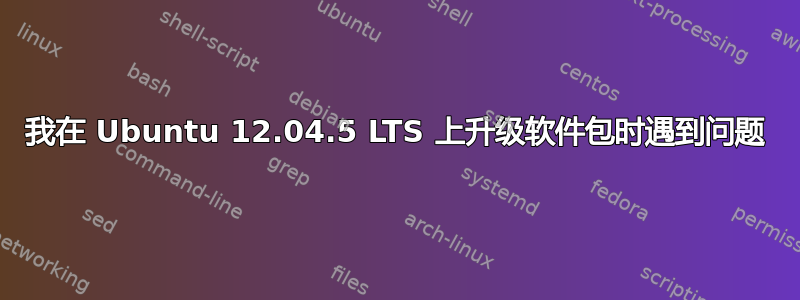
root@ubuntu:~# su
root@ubuntu:~# apt-get upgrade
Reading package lists... Done
Building dependency tree
Reading state information... Done
The following packages have been kept back:
linux-generic linux-headers-generic linux-image-generic
The following packages will be upgraded:
apport apport-gtk apt apt-transport-https apt-utils cinelerra-cv fuse
libapt-inst1.4 libapt-pkg4.12 libfuse2 libguicast1-cv libldap-2.4-2
libldap-2.4-2:i386 libmpeg3cine-cv libpq5 libquicktimecine-cv libssl1.0.0
libssl1.0.0:i386 linux-libc-dev openssl python-apport python-problem-report
thunderbird thunderbird-gnome-support upstart virtualbox virtualbox-dkms
virtualbox-qt
28 upgraded, 0 newly installed, 0 to remove and 3 not upgraded.
2 not fully installed or removed.
Need to get 84.1 MB of archives.
After this operation, 11.3 kB of additional disk space will be used.
E: You don't have enough free space in /var/cache/apt/archives/.
注意:我尝试过 bleachbit、sudo apt-get clean、autoclean 等,甚至 dpkg -i --configure -a?,我查看了我的 root.disk,它显示可用空间为 0.0kb(我认为(我不是逐字逐句地说)?)我认为有一个错误导致了此问题,或者我破坏了我的系统。我有一台 2007 年的 Dell Vostro 1400 笔记本电脑,配备 1.8Ghz CPU,在 BIOS 中启用了 XD/NX 支持,我无法修复我的问题,因为我的知识库与 Ubuntu 论坛上经验更丰富的人相比很原始。任何方法都会有所帮助。我仍然能够使用该系统,并在 Ubuntu OS 上启用了 wifi。当我尝试应用安全更新时,似乎没有任何效果,它仍然会抛出该错误。
答案1
当我严格按照命令行说明操作时,我也遇到过类似的问题,我想我知道这是为什么。我发现,当这种情况发生时,有效的方法是转到图形更新屏幕并按“检查”。这样做会更新更新目录,至少我是这么解释的。值得一试,而且很可能解决你的问题。
请查看“安装更新”按钮旁边的“检查”按钮。



