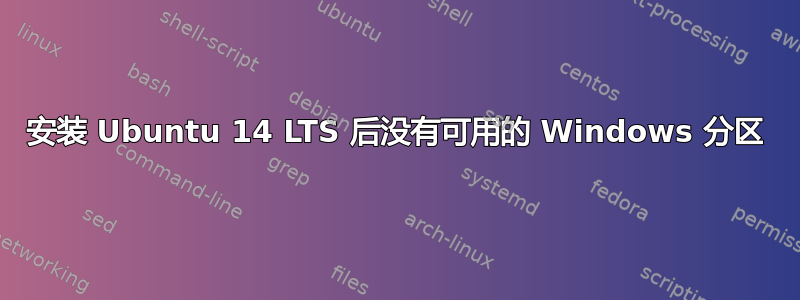
将 Ubuntu 从 12 LTS 升级到 14 LTS 版本后,GRUB 无法启动。使用 USB 笔式驱动器上的启动修复磁盘 ISO,我发现 Windows 分区仍然存在并且可以挂载,但无法挂载数据分区。这是我尝试打开它时系统显示的消息:
Error mounting /dev/sdb2 at /media/ubuntu/DATA_7: Command-line `mount -t "ntfs" -o "uhelper=udisks2,nodev,nosuid,uid=999,gid=999,dmask=0077,fmask=0177" "/dev/sdb2" "/media/ubuntu/DATA_7"' exited with non-zero exit status 12: Failed to read last sector (427606008): Invalid argument
HINTS: Either the volume is a RAID/LDM but it wasn't setup yet,
or it was not setup correctly (e.g. by not using mdadm --build ...),
or a wrong device is tried to be mounted,
or the partition table is corrupt (partition is smaller than NTFS),
or the NTFS boot sector is corrupt (NTFS size is not valid).
Failed to mount '/dev/sdb2': Invalid argument
The device '/dev/sdb2' doesn't seem to have a valid NTFS.
Maybe the wrong device is used? Or the whole disk instead of a
partition (e.g. /dev/sda, not /dev/sda1)? Or the other way around?
如何修复此问题并再次安装?那边有很多工作……


