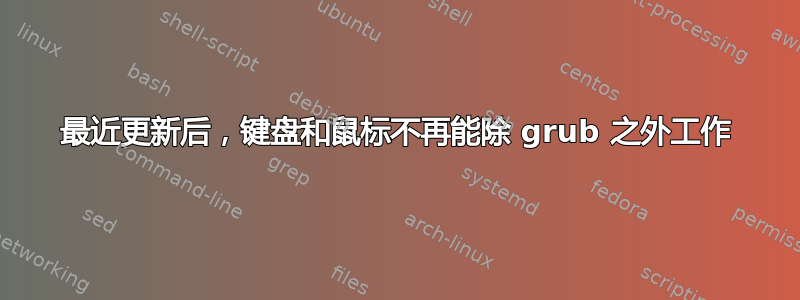
我最近做了一个
sudo apt-get dist-upgrade
现在除了 grub 之外,鼠标和键盘(都是 USB 连接)都无法使用。幸运的是,我仍然可以ssh进入机器,并以那种方式使用它,但我希望能够直接在机器上工作 :-)
具体来说,运行setxkbmap -query回报
Cannot open display "default display"
更多信息:
Linux erdos 3.13.0-54-generic #91-Ubuntu SMP Tue May 26 19:15:08 UTC 2015 x86_64 x86_64 x86_64 GNU/Linux
00:00.0 Host bridge: Intel Corporation 4th Gen Core Processor DRAM Controller (rev 06)
00:02.0 VGA compatible controller: Intel Corporation Xeon E3-1200 v3/4th Gen Core Processor Integrated Graphics Controller (rev 06)
00:03.0 Audio device: Intel Corporation Xeon E3-1200 v3/4th Gen Core Processor HD Audio Controller (rev 06)
00:14.0 USB controller: Intel Corporation 8 Series/C220 Series Chipset Family USB xHCI (rev 05)
00:16.0 Communication controller: Intel Corporation 8 Series/C220 Series Chipset Family MEI Controller #1 (rev 04)
00:1a.0 USB controller: Intel Corporation 8 Series/C220 Series Chipset Family USB EHCI #2 (rev 05)
00:1b.0 Audio device: Intel Corporation 8 Series/C220 Series Chipset High Definition Audio Controller (rev 05)
00:1c.0 PCI bridge: Intel Corporation 8 Series/C220 Series Chipset Family PCI Express Root Port #1 (rev d5)
00:1c.3 PCI bridge: Intel Corporation 8 Series/C220 Series Chipset Family PCI Express Root Port #4 (rev d5)
00:1c.4 PCI bridge: Intel Corporation 8 Series/C220 Series Chipset Family PCI Express Root Port #5 (rev d5)
00:1d.0 USB controller: Intel Corporation 8 Series/C220 Series Chipset Family USB EHCI #1 (rev 05)
00:1f.0 ISA bridge: Intel Corporation C220 Series Chipset Family H81 Express LPC Controller (rev 05)
00:1f.2 SATA controller: Intel Corporation 8 Series/C220 Series Chipset Family 6-port SATA Controller 1 [AHCI mode] (rev 05)
00:1f.3 SMBus: Intel Corporation 8 Series/C220 Series Chipset Family SMBus Controller (rev 05)
02:00.0 Ethernet controller: Realtek Semiconductor Co., Ltd. RTL8111/8168/8411 PCI Express Gigabit Ethernet Controller (rev 0c)
03:00.0 Network controller: Qualcomm Atheros QCA9565 / AR9565 Wireless Network Adapter (rev 01)
另外,我使用dmesg
[ 1.604462] usb 3-2: Product: USB Optical Mouse
[ 1.606457] input: PixArt USB Optical Mouse as /devices/pci0000:00/0000:00:14.0/usb3/3-2/3-2:1.0/input/input8
[ 1.606675] hid-generic 0003:0461:4E22.0003: input,hidraw2: USB HID v1.11 Mouse [PixArt USB Optical Mouse] on usb-0000:00:14.0-2/input0
[ 1.417582] usb 3-1: Product: Dell USB Wired Entry Keyboard
[ 1.428679] input: Dell Dell USB Wired Entry Keyboard as /devices/pci0000:00/0000:00:14.0/usb3/3-1/3-1:1.0/input/input6
[ 1.428735] hid-generic 0003:413C:2111.0001: input,hidraw0: USB HID v1.10 Keyboard [Dell Dell USB Wired Entry Keyboard] on usb-0000:00:14.0-1/input0
[ 1.429961] input: Dell Dell USB Wired Entry Keyboard as /devices/pci0000:00/0000:00:14.0/usb3/3-1/3-1:1.1/input/input7
[ 1.430024] hid-generic 0003:413C:2111.0002: input,hidraw1: USB HID v1.10 Device [Dell Dell USB Wired Entry Keyboard] on usb-0000:00:14.0-1/input1
[ 19.156553] usb 3-10: USB disconnect, device number 4
[ 26.683353] usb 3-1: USB disconnect, device number 2
[ 26.783328] usb 3-2: USB disconnect, device number 3
[ 26.811550] usb 3-10: USB disconnect, device number 6
因此,看起来 USB 端口出现了一些问题,即在成功识别它们之后,某些东西却断开了它们的连接。
任何帮助将不胜感激。
答案1
重启电脑,进入 BIOS 设置,搜索“USB 传统支持”(华硕主板可以在“高级设置”中找到)并设置为“启用”。查看主板手册或供应商网站。
希望能够帮助到你。
答案2
与其他答案中评论的讨论类似,对我来说答案就在 BIOS 中。虽然旧版 USB 支持没有影响,但以下配置设置对我有用:
Boot Maintenance Manager
Advanced Boot Options
USB Boot Priority: <DISABLED>
(请注意,没有连接可启动的 USB 设备。)


