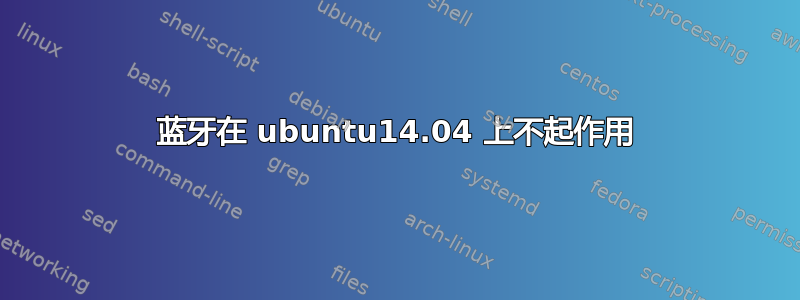
dmesg | grep -i bluetooth 给出此输出
[ 31.384146] Bluetooth: Core ver 2.17
[ 31.384170] Bluetooth: HCI device and connection manager initialized
[ 31.384180] Bluetooth: HCI socket layer initialized
[ 31.384184] Bluetooth: L2CAP socket layer initialized
[ 31.384196] Bluetooth: SCO socket layer initialized
[ 31.500587] Bluetooth: can't load firmware, may not work correctly
[ 33.506073] Bluetooth: hci0 command 0x1003 tx timeout
最后
[ 5703.089302] Workqueue: hci0 hci_power_on [bluetooth]
[ 5703.089347] [<ffffffffa0534bd5>] hci_dev_do_open+0x275/0x760 [bluetooth]
[ 5703.089356] [<ffffffffa05356b0>] hci_power_on+0x40/0x180 [bluetooth]
[ 5703.089388] Bluetooth: can't load firmware, may not work correctly
[ 5705.093470] Bluetooth: hci0 command 0x1003 tx timeout
rfkill 列表输出:-
10: hci0: Bluetooth
Soft blocked: yes
Hard blocked: no
lsusb 输出:-
Bus 001 Device 002: ID 8087:8000 Intel Corp.
Bus 001 Device 001: ID 1d6b:0002 Linux Foundation 2.0 root hub
Bus 003 Device 001: ID 1d6b:0003 Linux Foundation 3.0 root hub
Bus 002 Device 003: ID 064e:930b Suyin Corp.
Bus 002 Device 002: ID 0a5c:216d Broadcom Corp.
Bus 002 Device 001: ID 1d6b:0002 Linux Foundation 2.0 root hub
我该怎么做才能使蓝牙正常工作?它无法被其他设备发现,也无法发现其他设备。


