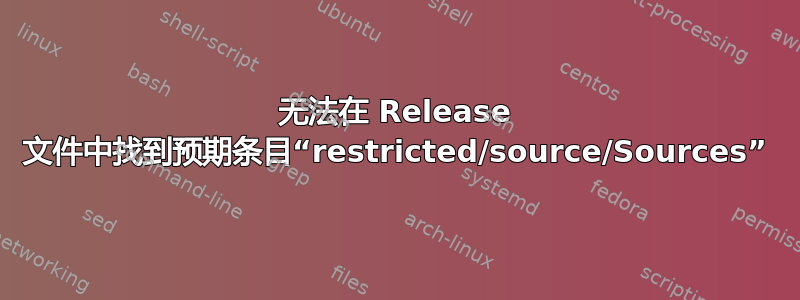
我无法在我的 ubuntu 中查看任何屏幕,而且,当我这样做时apt-get update。
我收到以下错误:-
- 无法下载存储库信息。请检查您的互联网连接
细节
W:Failed to fetch http://archive.ubuntu.com/ubuntu/dists/trusty/Release Unable to find expected entry 'restricted/source/Sources' in Release file (Wrong sources.list entry or malformed file),
E:Some index files failed to download. They have been ignored , or old ones used instead.
我该如何解决这个问题?
答案1
请尝试,
echo "deb http://archive.ubuntu.com/ubuntu trusty main universe restricted multiverse | sudo tee /etc/apt/sources.list
echo "deb http://archive.ubuntu.com/ubuntu trusty-updates main universe restricted multiverse" | sudo tee -a /etc/apt/sources.list"
echo "deb http://archive.ubuntu.com/ubuntu trusty-security main universe restricted multiverse" | sudo tee -a /etc/apt/sources.list"
echo "deb http://archive.ubuntu.com/ubuntu trusty-backports main universe restricted multiverse" | sudo tee -a /etc/apt/sources.list"
sudo apt-get update
sudo apt-get upgrade
第一行将重置你的存储库。然后更新可能会成功。


