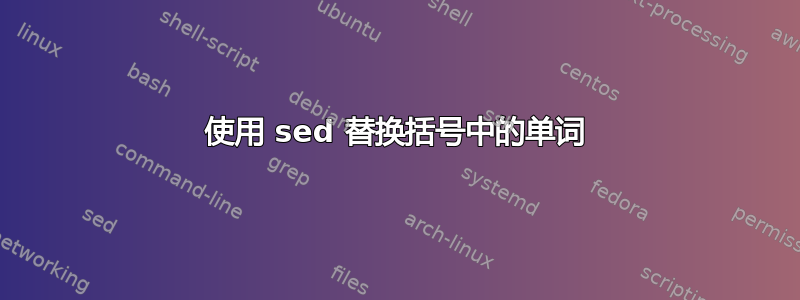
我有一个基本的 python 脚本,如下所示:
my_name = 'Zed'
my_age = 35
my_height = 74
my_weight = 180
my_eyes = 'Blue'
my_teeth = 'White'
my_hair = 'Brown'
print "let's talk about %s" % my_name
print "he's %d inches tall" % my_height
print "he's %d pounds heavy" % my_weight
print "actually, that's not too heavy"
print "he's got %s eyes and %s hair" % (my_eyes, my_hair)
print "his teeth are usually %s depending on the coffee" % my_teeth
print "if I add %d, %d, and %d, I'd get %d" %(my_age, my_height, my_weight, my_age + my_height + my_weight)
my_我想删除此文件中“”的所有实例,因此我运行了sed命令:
sed 's/my_//' pythonscript.py > altered_mypythonscript.py
输出删除了my_除此处脚本末尾的行之外的所有“”实例:
print "if I add %d, %d, and %d, I'd get %d" %(my_age, my_height, my_weight, my_age + my_height + my_weight)
为什么sed没有替换我想要的括号中的单词,我该如何解决这个问题?也许我的谷歌能力让我失败了,但我还没有读过任何关于sed的替代命令受括号影响的内容。但我可能是错的。
答案1
这与最后一行无关,而是与此替换这一事实有关
's/my_//'
只改变一行中第一次出现的地方。
将其更改为:
's/my_//g'
我还会考虑,print()通过包含开始使用打印功能()
from __future__ import print_function
在脚本的顶部或更一般地切换到使用 Python3 来处理此类脚本。


