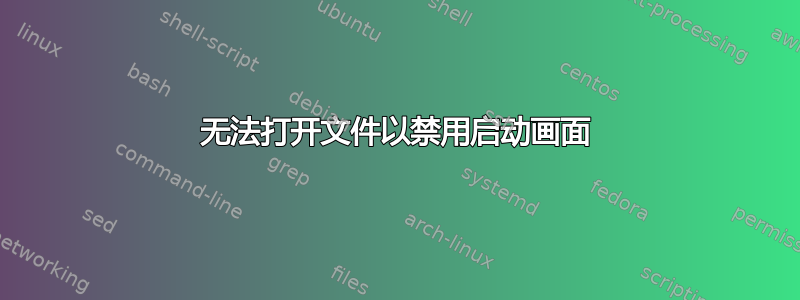
我使用的是 Xubuntu 15.04 32 位,如果这有任何意义的话。这是全新安装。我试图禁用启动画面。(实际上似乎没有任何启动画面。从启动到我进入登录画面,它都是黑屏)我输入
gksu gedit /etc/default/grub
终端。它要求输入密码,我输入密码并按“确定”。之后什么也没发生。我尝试使用 root 访问权限执行相同的命令,结果得到:
(gksu:3166): GConf-WARNING **: Client failed to connect to the D-BUS daemon:
Did not receive a reply. Possible causes include: the remote application did not send a reply, the message bus security policy blocked the reply, the reply timeout expired, or the network connection was broken.
GConf Error: No D-BUS daemon running
答案1
因为您要尝试禁用启动画面,请使用 Ubuntu 的标准命令行文本编辑器:
sudo nano /etc/default/grub
进行更改并更新 Grub 配置
sudo update-grub


