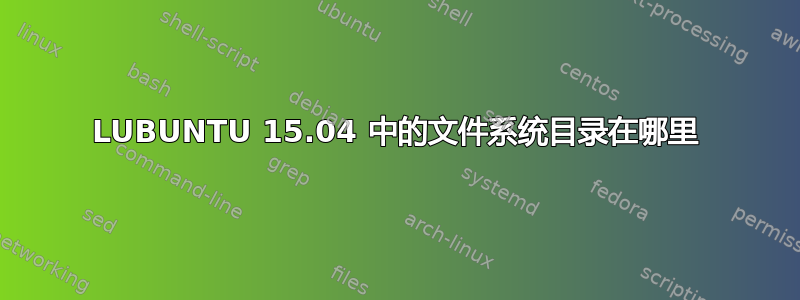
我从 Ubuntu 升级到 lubuntu 15.04,找不到文件系统目录,因此无法访问 /var/www 文件夹。我该如何访问?
答案1
在Gnu/Linux操作系统中,所有文件系统都包含在一个目录层次结构中。
该root目录是顶级目录,其所有子目录构成目录层次结构。
/bin -- binary applications (most of your executable files)
/boot -- files required to boot (such as the kernel, etc)
/dev -- your devices (everything from drives to displays)
/etc -- just about every configuration file for your system
/etc/profile.d -- contains scripts that are run by /etc/profile upon login.
/etc/rc.d -- contains a number of shell scripts that are run on bootup at different run levels. There is also typically an rc.inet1 script to set up networking (in Slackwar), an rc.modules script to load modular device drivers, and an rc.local script that can be edited to run commands desired by the administrator, along the lines of autoexec.bat in DOS.
/etc/rc.d/init.d -- contains most of the initialization scripts themselves on an rpm-based system.
/etc/rc.d/rc*.d -- where "*" is a number corresponding to the default run level. Contains files for services to be started and stopped at that run level. On rpm-based systems, these files are symbolic links to the initialization scripts themselves, which are in /etc/rc.d/init.d.
/etc/skel -- directory containing several example or skeleton initialization shells. Often contains subdirectories and files used to populate a new user's home directory.
/etc/X11 -- configuration files for the X Window system
/home -- locally stored user files and folders
/lib -- system libraries (similar to Program Files)
/lost+found -- lost and found for lost files
/media -- mounted (or loaded) devices such as cdroms, digital cameras, etc.
/mnt -- mounted file systems
/opt -- location for “optionally” installed programs
/proc -- dynamic directory including information about and listing of processes
/root -- “home” folder for the root user
/sbin -- system-only binaries (see /bin)
/sys -- contains information about the system
/tmp -- temporary files
/usr -- applications mainly for regular users
/var -- mainly logs, databases, etc.
/usr/local/bin -- the place to put your own programs. They will not be overwritten with upgrades.
/usr/share/doc -- documentation.
答案2
打开终端并输入:
dolphin /这将打开你的根目录...
也可以导航至var
dolphin /var/www但您必须在这里使用gksu或sudo修改文件...所以:
gksu dolphin /var/www
但我不明白为什么你不能直接通过海豚访问它。我不使用 Lubuntu,也许它就是这样做的......
cd或者使用和通过终端导航和复制cp。


