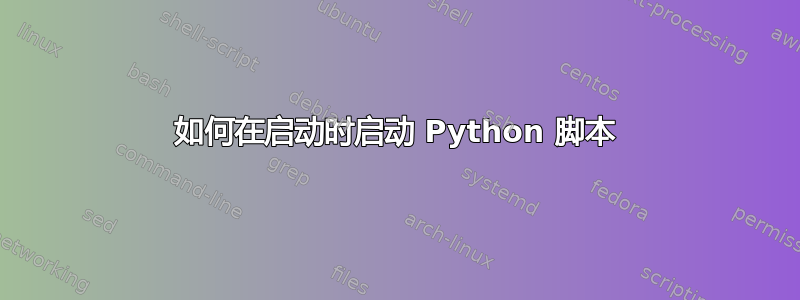
我有几个 Python 脚本想要在启动时启动。其中一个位于以下路径。
/home/my-sickbeard-install/SickBeard.py
由于 Cron 从来没有为我工作过,而且大约 5 个论坛上没有人知道如何解决我的 Cron 问题,即使我的操作系统安装得非常干净,所以我需要另一种在启动时启动这些脚本的方法。有人能建议我另一种启动它们的方法吗?注意:这实际上是我在 Debian 机器上尝试做的事情。不确定这是否有任何区别。
答案1
你尝试过这个吗:
python-py | echo '/home/my-sickbeard-install/SickBeard.py'
cron -l /home/my-sickbeard-install/SickBeard.py
cron -l -restart
这样也许能很好地发挥作用。
答案2
您可以将其添加到/etc/rc.local。这可用于在系统启动时运行没有自己的运行级别脚本的脚本和程序。它将作为root
运行sudo nano /etc/rc.local并添加你的行前 exit 0
#!/bin/sh -e
#
# rc.local
#
# This script is executed at the end of each multiuser runlevel.
# Make sure that the script will "exit 0" on success or any other
# value on error.
#
# In order to enable or disable this script just change the execution
# bits.
#
# By default this script does nothing.
python /home/my-sickbeard-install/SickBeard.py 2>&1 >/dev/null &
exit 0
按CTRL+O保存,按 CTRL+X退出。


