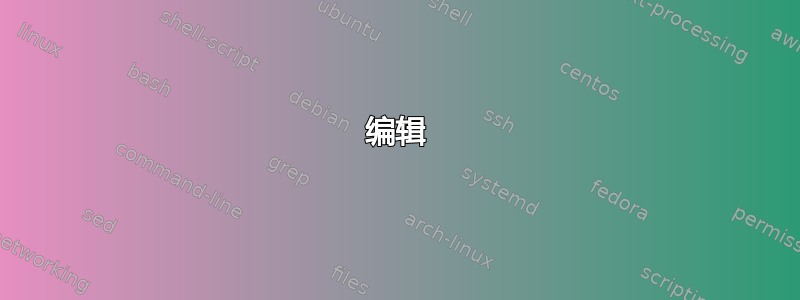
大家好,我的网卡出了点问题rtl8188ee。在 Windows 上,我的速度大约为 30-40 Mb/s,而在 Ubuntu 15.04 上,我的速度大约为 5 Mb/s。但是,问题时有时无;通常在断开连接并重新连接后,我的 WiFi 会暂时跳转到正确的速度,但很快又会恢复正常。
在寻找答案的过程中,我遇到了此主题;但是我无法正确编译驱动程序(这里是错误我跑步时得到make)。
我想知道是否有人知道如何正确编译驱动程序,或者是否有人有其他方法可以修复 Ubuntu 15.04 中 WiFi 速度慢的问题。
为了提供尽可能多的信息,以下是一些诊断信息:
uname --all:
Linux david-Lenovo-H535 3.19.0-21-generic #21-Ubuntu SMP Sun Jun 14 18:31:11 UTC 2015 x86_64 x86_64 x86_64 GNU/Linux
lshw -C network:
*-network
description: Ethernet interface
product: RTL8111/8168/8411 PCI Express Gigabit Ethernet Controller
vendor: Realtek Semiconductor Co., Ltd.
physical id: 0
bus info: pci@0000:01:00.0
logical name: eth0
version: 09
serial: c0:3f:d5:72:be:6c
size: 10Mbit/s
capacity: 1Gbit/s
width: 64 bits
clock: 33MHz
capabilities: pm msi pciexpress msix vpd bus_master cap_list ethernet physical tp mii 10bt 10bt-fd 100bt 100bt-fd 1000bt 1000bt-fd autonegotiation
configuration: autonegotiation=on broadcast=yes driver=r8169 driverversion=2.3LK-NAPI duplex=half firmware=rtl8168f-1_0.0.5 06/18/12 latency=0 link=no multicast=yes port=MII speed=10Mbit/s
resources: irq:46 ioport:e000(size=256) memory:d0004000-d0004fff memory:d0000000-d0003fff
*-network
description: Wireless interface
product: RTL8188EE Wireless Network Adapter
vendor: Realtek Semiconductor Co., Ltd.
physical id: 0
bus info: pci@0000:04:00.0
logical name: wlan0
version: 01
serial: 28:e3:47:60:76:6f
width: 64 bits
clock: 33MHz
capabilities: pm msi pciexpress bus_master cap_list ethernet physical wireless
configuration: broadcast=yes driver=rtl8188ee driverversion=3.19.0-21-generic firmware=N/A ip=10.0.0.14 latency=0 link=yes multicast=yes wireless=IEEE 802.11bgn
resources: irq:48 ioport:d000(size=256) memory:fea00000-fea03fff
编辑
感谢@Pilot6,我成功安装了新驱动程序,但问题仍然存在。更多信息,我的下载速度是唯一受到影响的。上传速度始终保持在 10 Mb/s。我现在真的不知道该怎么办。我知道硬件没问题,因为在 Windows 中,我的无线连接没有任何问题。
第二次编辑
禁用 IPv6 一段时间后,网速又下降了。问题依然时断时续。我认为这与我使用的无线中继器无关,因为其他所有设备都运行良好。此外,上传速度一直非常稳定,所以我怀疑这与信号或干扰无关。
唉,5 Mb/s 足以满足我的日常生活。我只希望未来的更新能解决这个问题。
答案1
您可以从我的 ppa 安装驱动程序。它应该可以构建。
sudo add-apt-repository ppa:hanipouspilot/rtlwifi
sudo apt-get update
sudo apt-get install rtlwifi-new-dkms linux-firmware
然后重新启动。
答案2
或者您可以尝试从这里安装最新的内核 4.1.1:http://kernel.ubuntu.com/~kernel-ppa/mainline/v4.1.1-unstable/
我有一个 rtl8723be,更新到这个内核后所有问题都解决了,现在速度非常好而且 wifi 不会断开连接。
答案3
我有一台新的 HP 17-x121dx,它有一个 RTL8188ee,但我一直遇到 wifi 无法连接的问题。经过一周的搜索和尝试不同的建议,似乎有效的建议如下....
编辑位于 /etc/modprobe.d/ 的 blacklist.conf,并在文件底部添加:blacklist acer-wmi
重启后wifi自动连接。
希望这能帮助其他正在与此作斗争的人。


