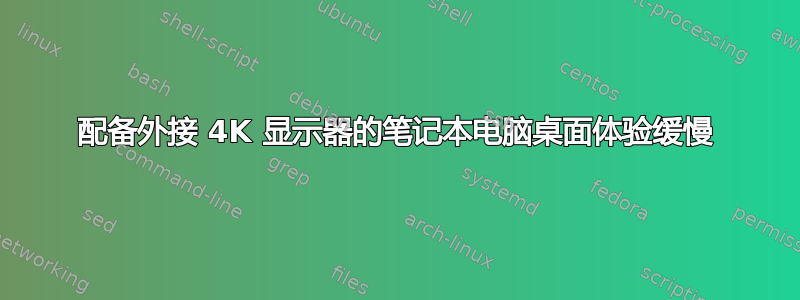
我刚买了一台华硕 PB287Q 显示器,并通过 HDMI 将其连接到我的华硕 N550JK-DS521H。一切正常……但外接显示器的渲染性能很糟糕。不过,笔记本电脑显示器上的体验和以前一样完美。
我在系统设置中测试了带和不带显示器镜像的情况。它对缓慢的体验没有影响。我怀疑渲染到第二个屏幕涉及某种软件缓冲,因为与镜像模式下的内置屏幕渲染相比,外部显示器渲染略有延迟。
尝试其他桌面(例如 GNOME)有什么用吗?
我能以某种方式告诉 Ubuntu 在渲染外接显示器时使用 NVIDIA 卡(而不是默认的 Intel)吗?
请帮忙。
我使用的是 15.04 及其默认桌面(compiz)。无需软件或物理旋转。
命令lspci -k | grep -EA2 'VGA|3D'输出
00:02.0 VGA compatible controller: Intel Corporation 4th Gen Core Processor Integrated Graphics Controller (rev 06)
Subsystem: ASUSTeK Computer Inc. Device 11cd
Kernel driver in use: i915
--
01:00.0 3D controller: NVIDIA Corporation GM107M [GeForce GTX 850M] (rev a2)
Subsystem: ASUSTeK Computer Inc. Device 11cd
Kernel driver in use: nouveau
更新:好的,我现在已经安装nvidia-346并nvidia-prime重新启动了。
glxinfo说:
direct rendering: Yes
server glx vendor string: NVIDIA Corporation
OpenGL vendor string: NVIDIA Corporation
OpenGL renderer string: GeForce GTX 850M/PCIe/SSE2
OpenGL core profile version string: 4.4.0 NVIDIA 346.59
OpenGL core profile shading language version string: 4.40 NVIDIA via Cg compiler
OpenGL core profile context flags: (none)
OpenGL core profile profile mask: core profile
OpenGL core profile extensions:
但仍然有同样的反应迟缓问题(仅在外接显示器上)。我怀疑是 compiz...下一步该尝试什么?
更新prime-select query自回归以来,我现在就使用 NVIDIA nvidia。
答案1
您可以安装 Nvidia 专有驱动程序并切换到 Nvidia 适配器。
在终端中运行
sudo apt-get install nvidia-346 nvidia-prime
然后重新启动。
您将能够在 Nvidia 设置应用程序中切换适配器。
您还可以通过运行来切换适配器
sudo prime-select nvidia
和
sudo prime-select intel
您必须注销并重新登录才能应用该选择。
对于这个新适配器,您可以尝试更新的驱动程序。在终端中运行
sudo add-apt-repository ppa:xorg-edgers/ppa
sudo apt-get update
sudo apt-get install nvidia-352 nvidia-prime
sudo add-apt-repository -r ppa:xorg-edgers/ppa
然后再次重启。


