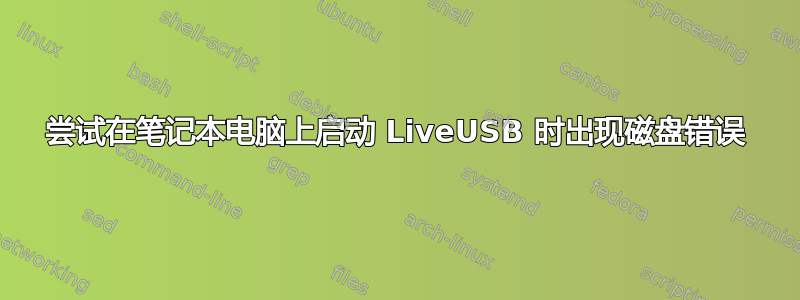
我制作了一个 Ubuntu 15.04 LiveUSB,现在正尝试启动它以安装在 SSD 上。尝试从它启动时发生以下错误:
[ 7.027548] ACPI PCC probe failed.
starting version 219
error opening USB device 'descriptors' file
[ 9.867586] sd 4:0:0:0: [sdb] No Caching mode page found
[ 9.867609] sd 4:0:0:0: [sdb] Assuming drive cache: write through
[ 360.016989] INFO: task kworker/u16:2:59 blocked for more than 120 seconds.
[ 360.017064] Not tainted 3.19.0-15-generic #15-Ubuntu
[ 360.017080] "echo 0 > /proc/sys/kernel/hung_task_timeout_secs" disables this message.
[ 360.017153] INFO: task systemd-udevd:126 blocked for more than 120 seconds.
[ 360.017173] Not tainted 3.19.0-15-generic #15-Ubuntu
[ 360.017188] "echo 0 > /proc/sys/kernel/hung_task_timeout_secs" disables this message.
[ 360.017254] INFO: task systemd-udevd:127 blocked for more than 120 seconds.
[ 360.017273] Not tainted 3.19.0-15-generic #15-Ubuntu
[ 360.017289] "echo 0 > /proc/sys/kernel/hung_task_timeout_secs" disables this message.
[ 360.017365] INFO: task systemd-udevd:128 blocked for more than 120 seconds.
[ 360.017384] Not tainted 3.19.0-15-generic #15-Ubuntu
[ 360.017399] "echo 0 > /proc/sys/kernel/hung_task_timeout_secs" disables this message.
worker [130] /devices/pci0000:00/0000:00:1f.2/ata1/host0/target0:0:0:0/block/sda is taking a long time
worker [133] /devices/pci0000:00/0000:00:1f.2/ata1/host0/target0:0:1/0:0:1:0/block/sr0 is taking a long time
timeout 'ata_id --export /dev/sda'
slow: 'ata_id --export /dev/sda' [143]
worker [130] /devices/pci0000:00/0000:00:1f.2/ata1/host0/target0:0:0:0/block/sda timeout; kill it
seq 1188 '/devices/pci0000:00/0000:00:1f.2/ata1/host0/target0:0:0:0/block/sda' killed
worker [133] /devices/pci0000:00/0000:00:1f.2/ata1/host0/target0:0:1/0:0:1:0/block/sr0 timeout; kill it
seq 1198 '/devices/pci0000:00/0000:00:1f.2/ata1/host0/target0:0:1/0:0:1:0/block/sr0' killed
worker [130] terminated by signal 9 (Killed)
worker [126] /devices/pci0000:00/0000:00:1f.2/ata1/host0/target0:0:0:0/block/sda/sda1 is taking a long time
worker [127] /devices/pci0000:00/0000:00:1f.2/ata1/host0/target0:0:0:0/block/sda/sda2 is taking a long time
worker [128] /devices/pci0000:00/0000:00:1f.2/ata1/host0/target0:0:0:0/block/sda/sda3 is taking a long time
worker [126] /devices/pci0000:00/0000:00:1f.2/ata1/host0/target0:0:0:0/block/sda/sda1 timeout; kill it
seq 1189 '/devices/pci0000:00/0000:00:1f.2/ata1/host0/target0:0:0:0/block/sda' killed
worker [127] /devices/pci0000:00/0000:00:1f.2/ata1/host0/target0:0:0:0/block/sda/sda2 timeout; kill it
seq 1190 '/devices/pci0000:00/0000:00:1f.2/ata1/host0/target0:0:1/0:0:1:0/block/sr0' killed
worker [128] /devices/pci0000:00/0000:00:1f.2/ata1/host0/target0:0:0:0/block/sda/sda3 timeout; kill it
seq 1191 '/devices/pci0000:00/0000:00:1f.2/ata1/host0/target0:0:0:0/block/sda/sda3' killed
在屏幕前盯着几个小时后,我关掉了机器,因为我无能为力。
仅供参考,工人线有时不会出现,因此 INFO 语句会显示实际错误。
一些担忧:
- 该 USB 是使用 Ubuntu 14.10 的启动盘创建器构建的
- ISO 是不是根据 sha256sum 判断是否损坏
- 是的,我手动记下了整个文本
- 找不到真正的替代品,这(以及子帖子)不包含任何解决方案。我甚至尝试将其添加
nomodeset到 grunt 文件中,但毫无效果 - USB 是 2.0 的,但我尝试了 2.0 和 3.0 端口
- 刚刚在另一台计算机上尝试了 USB 记忆棒,运行正常
答案1
尝试使用 UnetBootin,另外,确保您使用的是 USB 2.0。USB 3.0 在操作系统内向后兼容,但并不总是用于启动到 USB,我认为您的 BIOS 需要 USB 3.0 驱动程序才能工作。
答案2
好像这个帖子有一些有趣的东西。Braiam 说这可能是与电气问题有关。事实上,我关掉机器,等到第二天,拔掉电源,它就可以正常工作了!该死的电力……


