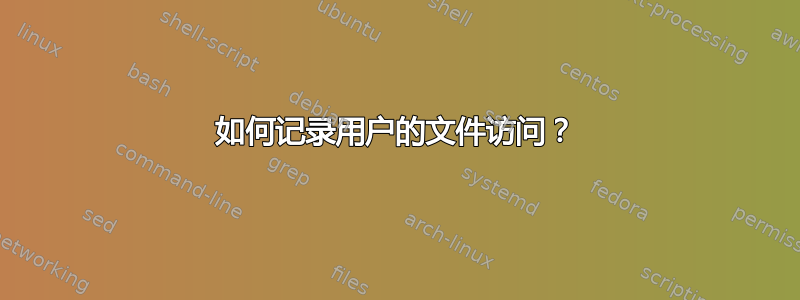
我必须授予某人访问我计算机的权限,但我希望事后知道他访问了哪些文件... 我可以为此创建一个日志文件吗? 是否有现成的程序? 我知道如何跟踪进程,但我只想要一个用户访问的文件。
答案1
使用iwatch
iwatch 哦哦是使用 inotify 的实时文件系统监控程序
以及正常运行的本地邮件服务
为了更好地隐藏,您应该更改邮件地址并以 root 身份启动守护进程,或者以其他方式启动...:)
sudo apt-get install iwatch
创建一个名为的配置文件
iwatch.xml<?xml version="1.0" ?> <!DOCTYPE 配置系统“/etc/iwatch/iwatch.dtd”> <配置> <guard email="用户名@localhost" name="iWatch"/> <监视列表> <title>标题</title> <contactpoint email="用户名@localhost" name="foo bar"/> <path type="recursive" events="default">/home/用户名</path> </监视列表> </配置>启动守护进程
iwatch -d -f iwatch.xml -p ~/iwatch.pid-d将应用程序作为守护进程执行。如果没有此选项,iWatch 将在前台运行。-f指定备用配置文件。默认为/etc/iwatch/iwatch.xml-p指定备用 pid 文件。默认值:/var/run/iwatch.pid查看本地邮件;)
Some interesting events
-e event [,event[,..]]
Specify a list of events you want to watch. Following are the possible events you
can use:
access : file was modified
modify : file was modified
attrib : file attributes changed
close_write : file closed, after being opened in writeable mode
close_nowrite : file closed, after being opened in read-only mode
close : file closed, regardless of read/write mode
open : file was opened
moved_from : File was moved away from.
moved_to : File was moved to.
move : a file/dir within watched directory was moved
create : a file was created within watched director
delete : a file was deleted within watched directory
delete_self : the watched file was deleted
unmount : file system on which watched file exists was unmounted
q_overflow : Event queued overflowed
ignored : File was ignored
isdir : event occurred against dir
oneshot : only send event once
all_events : All events
default : close_write, create, delete, move, delete_self and move_self.
更多信息这里
答案2
不要重新发明轮子——否则会很糟糕。
使用审计。跟踪谁访问了哪些文件是确切地审计的目的是什么。
一个很好的入门链接是这里。
审计目标
通过使用强大的审计框架,系统可以跟踪多种事件类型来监控和审计系统。示例包括:
- 审计文件的访问和修改
- 查看谁更改了特定文件
- 检测未经授权的更改
- 监控系统调用和函数
- 检测进程崩溃等异常情况
- 设置绊线以检测入侵
- 记录各个用户使用的命令
答案3
使用find
以下解决方案不适用于已删除的文件,如果您有不是在你的 fstab 中设置noatime,例如:
defaults,noatime
find恢复帐户后使用。
find ~ -atime -1
意思是,访问时间少于 1 天。
或者组合:
find ~ -atime 1 -atime -2
表示 1-2 天前
从man find
-atime n
File was last accessed n*24 hours ago. When find figures
out how many 24-hour periods ago the file was last accessed,
any fractional part is ignored, so to match -atime +1, a file
has to have been accessed at least two days ago.
-amin n
File was last accessed n minutes ago.


