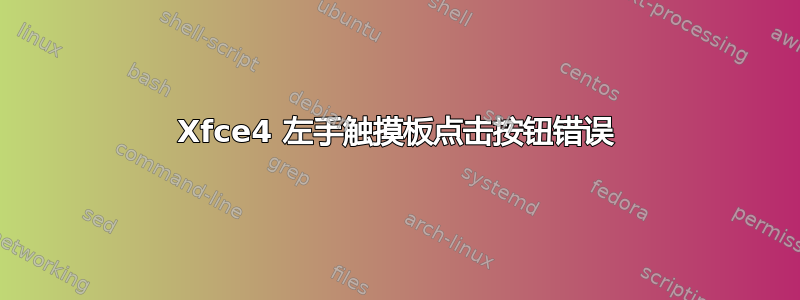
我正在使用 Xubuntu 15.04(xfce4 环境)并且想要为左撇子配置笔记本电脑的触摸板。
我正在使用 xfce 提供的控制面板中的“鼠标/触摸板”部分更改配置。对于硬件按钮,到目前为止,它都可以正常工作。按钮功能只是切换。但是当我点击“点击”时 - 只需点击触摸板,系统就会执行右键单击。
我已经找到了启动板错误报告但没有可行的解决方法。
这里我发现这个解决方法
synclient tapbutton1=3
synclient tapbutton2=1
到目前为止,这个功能有效,但重启后显然就消失了。我尝试将其写入脚本并在启动时运行它(通过 crontab @reboot 和 /etc/rc.local),但没有任何结果。
编辑 07/15/15
剧本:
#!/bin/bash
synclient tapbutton1=3
synclient tapbutton2=1
启动时尝试启动的方法:
sudo crontab -e
添加
@reboot [path_to_script]
- 方法
在 /etc/rc.local
[path_to_script]
答案1
这在 Xubuntu 中对我有用:
添加线条
synclient tapbutton1=3
synclient tapbutton2=1
在/etc/rc.local(上方某处exit 0)
然后从 XFCE 菜单输入“start”,
您将看到会话和启动应用程序。
启动它
单击应用程序自动启动选项卡
单击添加
,然后填写
命令框中的框,输入/etc/rc.local
保存
答案2
这是一个非常烦人的错误。这里有一个解决方法:通过在终端窗口中运行下面的命令,编写一个小脚本和一个配置文件,在桌面启动时将点击操作交换为右键单击,然后在配置鼠标时将其交换回左键单击。(我将左下角设置为右键单击)。
sudo sh -c 'cat > /usr/local/bin/set-left-tap.sh' <<'EOF'
#!/bin/sh
# Reconfigure touchpad to report tap actions as right-click
# and lower-corner tap as left-click, which will subsequently
# be switched by the left-hand mouse configuration into left
# and right clicks, respectively.
# <https://bugs.launchpad.net/ubuntu/+source/xserver-xorg-input-synaptics/+bug/1706199>
# get a list of input devices that are mouse pointers, and process each of them
for id in $(xinput --list --short | grep "\[slave\ \ pointer\ \ ([0-9]*)\]" | sed -n "s,.*\tid=\([0-9]*\)\t.*,\1,p" | xargs); do
# get the id of the tap action property of this mouse
tap=$(xinput --list-props 10 | sed -n "s,.*\ Tap Action\ (\([0-9]*\)):.*,\1,p")
# only touchpads have tap actions, and those are the devices that we want to change
if [ -n "$tap" ]; then
# reconfigure the tap action (8 is the number of bits in each number)
# according to `man synaptics` section "Synaptics Tap Action", the
# order of the numbers are first tap in each of the four corners,
# followed by from one to three finger clicks on the pad surface
# we must set the assignment to opposite of what we want it to end up
# as, since the left-hand configuration will swap the button assignment
xinput set-prop --type=int --format=8 $id $tap 0 0 0 1 3 0 0
fi
done
EOF
sudo chmod 755 /usr/local/bin/set-left-tap.sh
cat > ~/.config/autostart/set-left-tap.desktop <<'EOF'
[Desktop Entry]
Type=Application
Name=set-left-tap
Comment=Swap Touchpad Tap Action
Exec=/usr/local/bin/set-left-tap.sh
EOF


