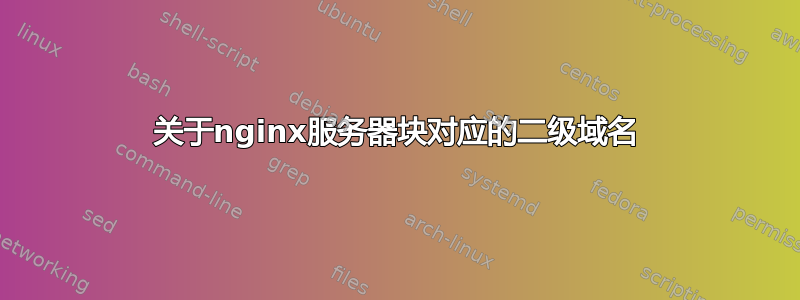
有2个二级域名,对应的文件夹也有2个,像这样:
domain name folder
111.aa.com /var/www/111.aa.com
222.aa.com /var/www/222.aa.com
在 中nginx.conf,有 2 个服务器块,如下所示:
#111.aa.com
server {
listen 80;
server_name 111.aa.com;
charset utf-8;
#access_log /var/log/nginx/log/host.access.log main;
location / {
root /var/www/111.aa.com;
index index.php index.html index.htm;
}
#error_page 404 /404.html;
# redirect server error pages to the static page /50x.html
#
error_page 500 502 503 504 /50x.html;
location = /50x.html {
root /usr/share/nginx/html;
}
# proxy the PHP scripts to Apache listening on 127.0.0.1:80
#
#location ~ \.php$ {
# proxy_pass http://127.0.0.1;
#}
location ~ \.php$ {
root /var/www/111.aa.com;
fastcgi_pass unix:/dev/shm/php-fpm.sock;
try_files $uri /index.php =404;
fastcgi_split_path_info ^(.+\.php)(/.+)$;
fastcgi_index index.php;
fastcgi_param SCRIPT_FILENAME $document_root$fastcgi_script_name;
fastcgi_param QUERY_STRING $query_string;
include fastcgi_params;
}
# deny access to .htaccess files, if Apache's document root
# concurs with nginx's one
#
#location ~ /\.ht {
# deny all;
#}
}
#222.aa.com
server {
listen 80;
server_name 222.aa.com;
charset utf-8;
#access_log /var/log/nginx/log/host.access.log main;
location / {
root /var/www/222.aa.com;
index index.php index.html index.htm;
}
#error_page 404 /404.html;
# redirect server error pages to the static page /50x.html
#
error_page 500 502 503 504 /50x.html;
location = /50x.html {
root /usr/share/nginx/html;
}
# proxy the PHP scripts to Apache listening on 127.0.0.1:80
#
#location ~ \.php$ {
# proxy_pass http://127.0.0.1;
#}
location ~ \.php$ {
root /var/www/222.aa.com;
fastcgi_pass unix:/dev/shm/php-fpm.sock;
try_files $uri /index.php =404;
fastcgi_split_path_info ^(.+\.php)(/.+)$;
fastcgi_index index.php;
fastcgi_param SCRIPT_FILENAME $document_root$fastcgi_script_name;
fastcgi_param QUERY_STRING $query_string;
include fastcgi_params;
}
# deny access to .htaccess files, if Apache's document root
# concurs with nginx's one
#
#location ~ /\.ht {
# deny all;
#}
}
问题:
是否必须需要两个服务器块?如果有100个二级域名,我要写100个服务器块,写在1个服务器块可以吗?如何在一个服务器块中写入?有例子吗?
写入 1 个服务器块和分别写入 100 个服务器块,哪个更好?
答案1
你可以做类似下面的事情:
server {
server_name *.aa.com;
root /var/www/$http_host;
location / {
try_files $uri $uri/ 404=@redirect;
}
location @redirect {
return 301 http://aa.com;
}
}
由于域名不能包含“..”或“/”,Nginx 将保护您免受格式错误的域名的侵害,这些域名可用于仅通过拒绝无效域名来设置错误的根位置,因此安全性在这里应该不是什么大问题。


