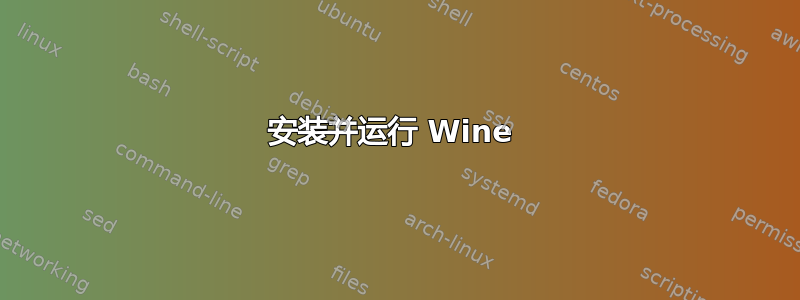
我使用了命令
sudo get-apt 安装 wine
安装 Wine。
然后我尝试询问有关如何运行 Wine 的建议,有人建议我使用以下命令:
wine your_exe
这产生了以下错误:
amarth@amarth-AOD270:~$ wine your_exe
wine: created the configuration directory '/home/amarth/.wine'
fixme:storage:create_storagefile Storage share mode not implemented.
err:mscoree:LoadLibraryShim error reading registry key for installroot
err:mscoree:LoadLibraryShim error reading registry key for installroot
err:mscoree:LoadLibraryShim error reading registry key for installroot
err:mscoree:LoadLibraryShim error reading registry key for installroot
fixme:storage:create_storagefile Storage share mode not implemented.
fixme:iphlpapi:NotifyAddrChange (Handle 0x10ee890, overlapped 0x10ee89c): stub
wine: configuration in '/home/amarth/.wine' has been updated.
wine: cannot find L"C:\\windows\\system32\\your_exe.exe"
但是 Wine 仍然没有运行...
答案1
您显然认为 Wine 是 Ubuntu 中的某种 Windows 环境。其实不然。您提供的错误消息清楚地表明 Wine 在这种特殊情况下正在运行。这里的问题是 Wine 找不到要运行的可执行文件。要解决这个问题,您需要启动终端,然后转到可执行文件所在的目录,然后执行wine your_exe.exe
或在终端中可以执行的任何目录中执行wine "/path_to_your_exe/your_exe.exe"。
请确保调整这些命令以反映可执行文件的实际位置和名称。
还有一种可能是,您的可执行文件无法通过简单的 Wine 安装运行。


