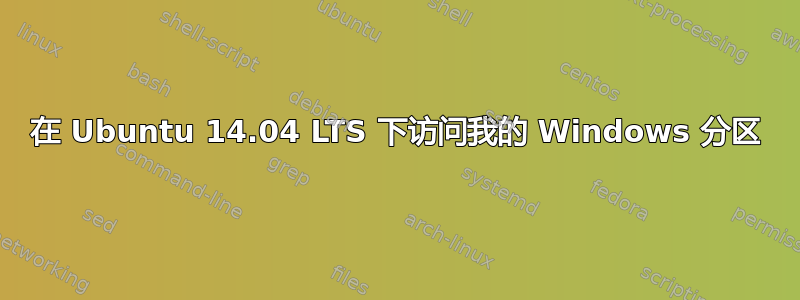
我对 Linux 还很陌生,所以今天我决定开始使用它。我安装了 Ubuntu 以及我使用的 Windows 8,安装过程非常顺利,我保留了所有默认选项。我登录了 Ubuntu,想访问我的 Windows 分区,里面有音乐、电影、游戏等。当我尝试打开例如“D:\”时,出现此错误:
Error mounting /dev/sda3 at /media/huntix/Shitz bro: Command-line `mount -t "ntfs" -o "uhelper=udisks2,nodev,nosuid,uid=1000,gid=1000,dmask=0077,fmask=0177" "/dev/sda3" "/media/huntix/Shitz bro"' exited with non-zero exit status 14: The disk contains an unclean file system (0, 0).
Metadata kept in Windows cache, refused to mount.
Failed to mount '/dev/sda3': Operation not permitted
The NTFS partition is in an unsafe state. Please resume and shutdown
Windows fully (no hibernation or fast restarting), or mount the volume
read-only with the 'ro' mount option.
答案1
发生这种情况是因为 Windows 8 默认启用了混合启动,以加快启动速度。尝试使用链接中的说明禁用它http://www.techulator.com/resources/5201-How-enable-or-disable-Hybrid-Boot-Windows.aspx。您应该能够访问您的分区。


