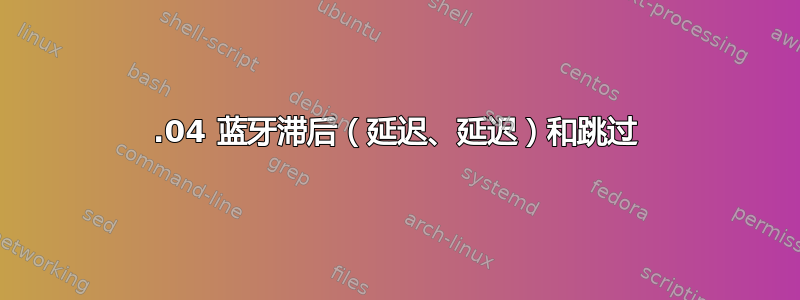
我碰到:
- https://bugs.launchpad.net/ubuntu/+source/pulseaudio/+bug/405294
- Pulseaudio 无法自动检测蓝牙耳机
- 如何获得一致的蓝牙音频播放?(对我没有帮助)
我可以将音频直接传输到我的蓝牙设备,尽管我遇到了很多跳过的情况。
$ tail -n 100 /var/log/syslog | grep -i bluetooth
Aug 2 22:29:56 orion pulseaudio[3227]: [bluetooth] module-bluetooth-device.c: Skipping 209917 us (= 37028 bytes) in audio stream
Aug 2 22:30:01 orion pulseaudio[3227]: [bluetooth] module-bluetooth-device.c: Skipping 293454 us (= 51764 bytes) in audio stream
Aug 2 22:30:08 orion pulseaudio[3227]: [bluetooth] module-bluetooth-device.c: Skipping 80787 us (= 14248 bytes) in audio stream
Aug 2 22:30:17 orion pulseaudio[3227]: [bluetooth] module-bluetooth-device.c: Skipping 258969 us (= 45680 bytes) in audio stream
Aug 2 22:30:17 orion pulseaudio[3227]: [bluetooth] module-bluetooth-device.c: Skipping 181144 us (= 31952 bytes) in audio stream
Aug 2 22:30:37 orion pulseaudio[3227]: [bluetooth] module-bluetooth-device.c: Skipping 46465 us (= 8196 bytes) in audio stream
以下是有关我的系统的更多信息:
$ lspci -knn | grep Net -A2
01:00.0 Network controller [0280]: Broadcom Corporation BCM43142 802.11b/g/n [14e4:4365] (rev 01)
Subsystem: Dell Wireless 1704 802.11n + BT 4.0 [1028:0016]
Kernel driver in use: wl
$ uname -r
3.19.0-25-generic
$ cat /etc/*release* | grep -i dist
DISTRIB_ID=Ubuntu
DISTRIB_RELEASE=14.04
DISTRIB_CODENAME=trusty
DISTRIB_DESCRIPTION="Ubuntu 14.04.2 LTS"
$ lsusb | grep -i bluetooth
Bus 004 Device 003: ID 0a5c:21d7 Broadcom Corp. BCM43142 Bluetooth 4.0
$ ls -l /lib/firmware/brcm | grep hcd
-rw-r--r-- 1 root root 28266 Jul 28 19:15 BCM43142A0-0a5c-21d7.hcd
$ modinfo wl | grep parm
parm: passivemode:int
parm: wl_txq_thresh:int
parm: oneonly:int
parm: piomode:int
parm: instance_base:int
parm: nompc:int
parm: intf_name:string
有人知道如何解决这个问题吗?
更新:
当我打开 wifi 时,会出现这些错误,而关闭 wifi 时,不会出现此类跳过。


