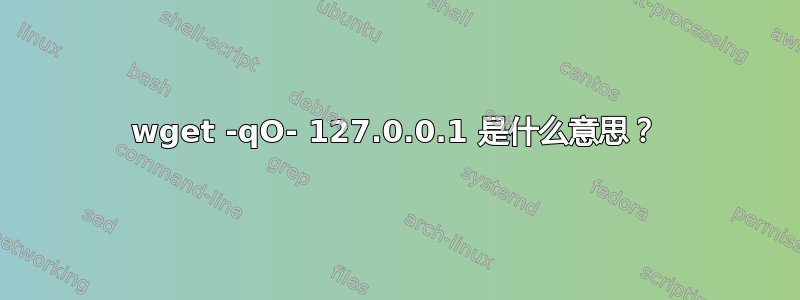
我已经尝试在 Google 上搜索答案一个小时了,但仍然没有结果。有人知道这个命令是什么意思吗?
wget -qO- 127.0.0.1
我知道wgetLinux 的“web get”实用程序127.0.0.1是 localhost。但我不知道这是什么-qO-意思?
我也相信上述内容wget -q -O 127.0.0.1与在终端中简单运行给出的结果不同。
注意:我试图从这个理解这个命令Vagrant - 入门教程。
提前谢谢了。
答案1
对于这类问题,如果你身边有浏览器,你可能会发现使用explainshell.com(因为手册页可能很长,需要花很长时间才能找到您感兴趣的参数):
答案2
您的搜索不完整。请尝试man wget,其中部分内容如下:
-O file
--output-document=file
The documents will not be written to the appropriate files, but all will be concatenated together and written to file. If - is used as
file, documents will be printed to standard output, disabling link conversion. (Use ./- to print to a file literally named -.)
Use of -O is not intended to mean simply "use the name file instead of the one in the URL;" rather, it is analogous to shell
redirection: wget -O file http://foo is intended to work like wget -O - http://foo > file; file will be truncated immediately, and all
downloaded content will be written there.
For this reason, -N (for timestamp-checking) is not supported in combination with -O: since file is always newly created, it will
always have a very new timestamp. A warning will be issued if this combination is used.
Similarly, using -r or -p with -O may not work as you expect: Wget won't just download the first file to file and then download the
rest to their normal names: all downloaded content will be placed in file. This was disabled in version 1.11, but has been reinstated
(with a warning) in 1.11.2, as there are some cases where this behavior can actually have some use.
Note that a combination with -k is only permitted when downloading a single document, as in that case it will just convert all relative
URIs to external ones; -k makes no sense for multiple URIs when they're all being downloaded to a single file; -k can be used only when
the output is a regular file.
和
-q
--quiet
Turn off Wget's output.



