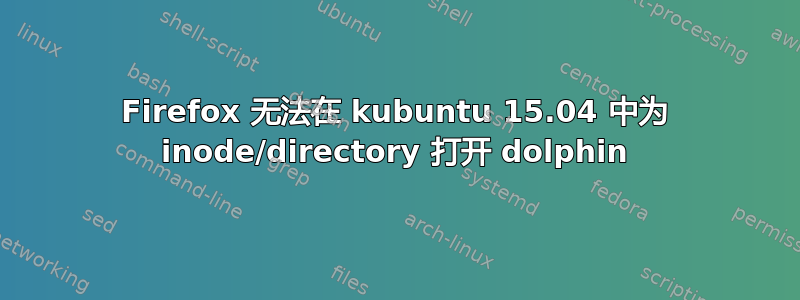
这个问题已经被问过多次了1和2,但他们的解决方案不再有效。可能是因为 Plasma 5 和新版 Firefox。
所以我使用的是 Kubuntu 15.04、Firefox 40.0 和 KDE Plasma Desktop。我的默认文件管理器是 dolphin。但 Firefox 会打开另一个文件管理器 - 可能是某个 gnome 文件管理器,因为它没有信息菜单来查看其名称。但ps -ef建议使用 nautilus。
我迄今为止尝试过
- 在 中
/usr/share/applications/mimeinfo.cache,更改为inode/directory=kde4-dolphin.desktop;(..) - 在 中
/usr/share/applications/defaults.list,更改为inode/directory=kde4/dolphin.desktop(为什么这里使用斜线?请参阅这个答案)。 - 安装包
kmozillahelper- 但这不再可用。 - 检查 xdg-open,确认是否
xdg-open $PWD打开了 dolphin。这可行,但对 Firefox 无效。 - 删除
rm ~/.mozilla/firefox/<profile>/mimeTypes.rdf也不起作用,因为建议在这里。 已验证,可能没有用户设置使用 nautilus 覆盖海豚:
[~] $ grep -R nautilus .local/share/mime [~] $
所以,很抱歉再次提出这个问题,但事情已经发生了变化。如何让 Firefox 在 Dolphin 中打开文件夹(下载位置)?
答案1
我遇到了完全相同的问题,尽管我在网上尝试了不同的方法,但这最终帮助了我。
ln -s /usr/share/applications/kde4/dolphin.desktop ~/.local/share/applications/nautilus-folder-handler.desktop
我通过 audacious 中的这个错误报告找到了解决方案。 https://bugs.launchpad.net/ubuntu/+source/audacious/+bug/1196339
正如我所说,我之前确实尝试过其他方法,所以也许这是我所做的事情的组合,但我认为将 dolphin.desktop 文件链接到(默认)应用程序应该是 nautilus-folder-handler.desktop 应该可以解决问题。
希望能帮助到你。
编辑:再次完成所有步骤后,我认为您还需要以下内容。
$ pwd
~/.local/share/applications
$ cat kde-dolphin.desktop
[Desktop Entry]
Exec=dolphin
MimeType=inode/directory
Name=dolphin
NoDisplay=true
Type=Application
$ cat default.list
[Default Applications]
x-directory/normal=kde-dolphin.desktop;kde-kfmclient_dir.desktop;


