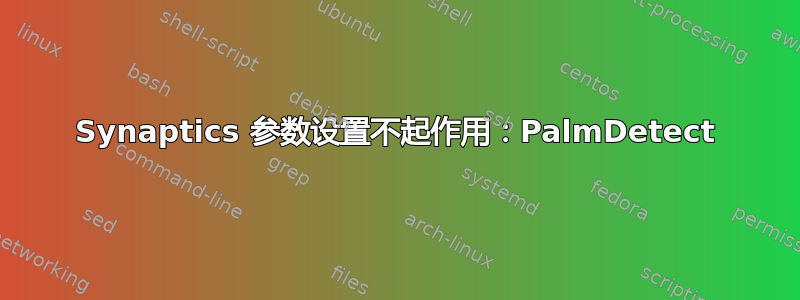
我尝试使用 synclient 命令启用触摸板上的 PalmDetect,但没有成功。我甚至将 PalmMinWidth=1 减小,这应该会使触摸板几乎无用。
有人能帮忙吗?
Virtual core pointer id=2 [master pointer (3)]
⎜ ↳ Virtual core XTEST pointer id=4 [slave pointer (2)]
⎜ ↳ PS/2 FocalTech FocalTech Touchpad id=14 [slave pointer (2)]
⎣ Virtual core keyboard id=3 [master keyboard (2)]
↳ Virtual core XTEST keyboard id=5 [slave keyboard (3)]
↳ Power Button id=6 [slave keyboard (3)]
↳ Video Bus id=7 [slave keyboard (3)]
↳ Video Bus id=8 [slave keyboard (3)]
↳ Power Button id=9 [slave keyboard (3)]
↳ Sleep Button id=10 [slave keyboard (3)]
↳ USB2.0 HD UVC WebCam id=11 [slave keyboard (3)]
↳ Asus WMI hotkeys id=12 [slave keyboard (3)]
↳ AT Translated Set 2 keyboard id=13 [slave keyboard (3)]
答案1
如果没有安装 syndaemon,则使更改永久生效。
编辑 /etc/X11/xorg.conf.d 下现有的 50-synaptics.conf
如果该文件不可用,请从 /usr/share/X11/xorg.conf.d 复制它,如果不存在,则在 /etc/X11 中创建目录。
Section "InputClass"
Identifier "touchpad catchall"
Driver "synaptics"
MatchIsTouchpad "on"
# This option is re0commend on all Linux systems using evdev, but cannot be
# enabled by default. See the following link for details:
# http://who-t.blogspot.com/2010/11/how-to-ignore-configuration-errors.html
MatchDevicePath "/dev/input/event*"
Option "PalmDetect" "1"
Option "PalmMinWidth" "4"
Option "PalmMinZ" "100"
EndSection
手掌检测的改变将成为永久性的。
答案2
最有可能的是您的触摸板没有报告压力。
首先检查手掌检测是否开启
synclient PalmDetect=1
如果这不起作用,您可以将压力阈值设置为 0。
synclient PalmMinZ=0
但同时PalmMinWidth=1可能会禁用触摸板。请考虑更高的值。
您可以使用以下方式检查触摸板 oalm 检测参数
xinput list-props <id>
命令中的触摸板 ID 在哪里xinput。
你有一个 Focaltech 触摸板。我是补丁向用户空间报告手指宽度。它已应用于内核 4.2。但是如果你使用来自我的 ppa,它包含在那里。
正确的命令是synclient PalmDetect=1 PalmMinZ=0 PalmMinWidth=N
其中N是 1 到 7 之间的值。如果使用大于 7 的值,它将被设置为硬件默认值。可接受的最大值为 15。


